Introductory Concepts
Duplicate Records
You only have to do a search to see that there is a lot of duplication within the GDB. For example, do a search for Hannah OLD and there are almost 30 records found, although there appears to be only a few different people. This is a part of the search results: -
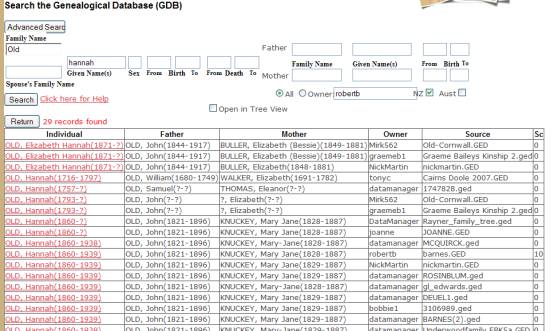
Of course this is an inevitable consequence of the traditional way of building our family tree, where we each create a personal database on our PC with all the information that we can gather about near and distant relatives. Naturally this results in many records about the same person; this is made obvious when you put these into an Internet repository like the GDB.
But the GDB also offers another way of creating large family trees. Instead of creating our own records, we can link others’ records directly into our own family tree without creating our own copy. This will reduce duplication and save us a lot of work. More importantly, we will head towards the ideal of having one record of each person, with that record containing the best information possible about that person. Our concept is that we create combined trees, where “you look after that bit, and I look after this bit”.
Duplicate-record functions
When the GDB detects record duplication, it creates links between the duplicate records. Open a record, and below the Scrapbook section is the section “GDB Links”. For example, here is part of this section from my Hannah OLD record: -
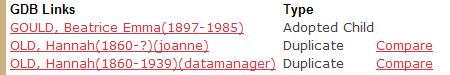
Clicking the compare command opens the compare page (GDB4), which in turn offers buttons [Synchronize] and [Merge]. Thus to merge your tree at Hannah OLD with Joanne’s tree, you click the Compare link on the second line, and then the [Merge] button.
Next, a few definitions.
Synchronize
“Synchronise” means that you change your record to make it like the other record, and to establish duplicate links between ancestors and children. For example, imagine that we both have records of Hannah OLD, but mine gives her date of death as 1939 whereas you didn’t know that. You synchronize your record with mine by importing this fact, so that both our records now say “Death: 3rd Sept 1939, at Wanganui”. You can do this the hard way by manually updating your record, or you can use page GDB5. which makes it a lot easier. Also, Page GDB5 automatically records the source of this information.
Synchronization changes only your record(s), and does not affect my record(s), so you can do this on your own, and you don’t need my permission. However synchronization does not merge our trees: both records of Hannah OLD will remain.
Link
Link: you set one or both parent links, or a spouse link, from your record to point to a record in the other’s tree. This gives your record a whole new ancestry or spousal relationship. For example, suppose that you had a record of John OLD (Hannah OLD’s father), but you didn’t know about Hannah. Instead of creating your own record, you can simply link your John OLD to my Hannah OLD. When you look at your record of John OLD family you’ll see that he now has a daughter, Hannah OLD, but if you search for Hannah OLD you don’t see another record in the database.
From my side, looking at MY records of John OLD and Hannah OLD the extra links will not even be seen unless I specially set options to show them. So, as with synchronization, my tree is not affected and again you don’t need my permission. However it is probably good manners to communicate with me.
Here we see part of a linked tree. My (green) records of my family have been linked to my son-in-law’s records (orange) of his ancestry, so that the ancestry tree of Catherine FRANICEVIC, one of my granddaughters, includes both my records and his. Her ancestry is thus much more complete, including both her father’s and mother’s side, yet I have not had to create copies of Simon’s records.
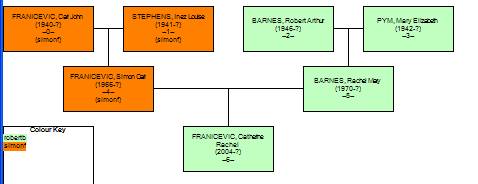
How we can achieve this is discussed below.
Merge
It is rare that you can simply link trees: typically the two trees to be linked will overlap, with a number of records being duplicated. For example, in my (green) tree I actually had a record of Simon FRANICEVIC, while in his (orange) tree he had records of Catherine FRANICEVIC and Rachel BARNES. To combine our trees we first did these processes: -
1. The Spouse relationship between Green Rachel BARNES and Green Simon FRANICEVIC was broken
2. The Spouse relationship between Orange Rachel BARNES and Orange Simon FRANICEVIC was broken
3. The parent/child relationship from Green Catherine FRANICEVIC and Green Simon FRANICEVIC was broken
4. The parent/child relationship from Orange Cathering FRANICEVIC and Orange Rachel BARNES was broken
5. A new spouse relationship is created between Green Rachel BARNES and Orange Simon FRANICEVIC
6. A new parent/child relationship is created from Green Catherine FRANICEVIC and Orange Simon FRANICEVIC
7. This creates the tree as shown above, linking the Orange and Green trees. However we now have these “orphan” records in the database, which aren’t wanted any more: -
a. Orange Rachel BARNES
b. Orange Catherine FRANICEVIC
c. Green Simon FRANICEVIC
8. These records are “replaced”. This means that they are set as “replaced records”. They remain in the database, but will not appear in searches (unless you set special options to look for them). In effect they have been deleted: replacement is a kind of “logical delete”.
Thus, unlike synchronization and linking, BOTH trees are changed, and so merging can only be done by agreement, and both owners have to be part of the process. When merging trees, the first thing to happen is that the two tree owners must communicate and decide how to merge their trees. For example, Simon and I agreed that we’d retain his records of the FRANICEVIC family, and my records of the BARNES family. He gave me update rights to his Simon FRANICEVIC record, which allowed me to merge the trees. I gave him update rights to my Rachel BARNES record, and to the records of his children, so that it didn’t really matter whether these were my records or his.
