Managing Record Replacement
The merge page (page GDB6) attempts to mark as “replaced” the records that are no longer wanted. However this is a complex process, and cannot always be done correctly. This page allows you to clean up after a merge, marking records as “replaced” that were missed, and resetting to “normal” records that were set in error.
To enter this page
Either
- Click the link on the home page, “Manage your GDB Data”,
and then click the button [Manage Replacement]
or
- Click the button [Manage Replacement Explicitly] from the Merge Page.
Displaying data.
When first invoked you need to select the data for display. Select the database (if you have more than one, or the one already selected is not the one you want), enter the surname (or part of the surname) that you want, and click [Display Data]
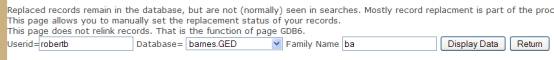
This causes the first N records of your data to be displayed, with names starting with the [part of the] family name that you gave, like this: -
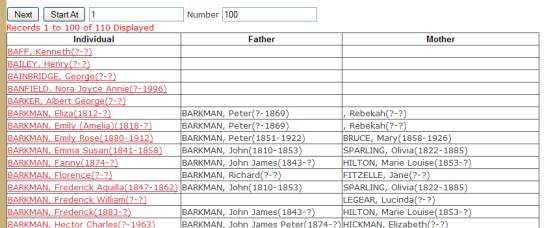
Click [Next] or [Prev] to move back or forwards through the records Number at a time. You can change Number.
Enter a number and click [Start at] to go to a particular record by number.
Records that have been set “Replaced” are displayed with a brownish background: -
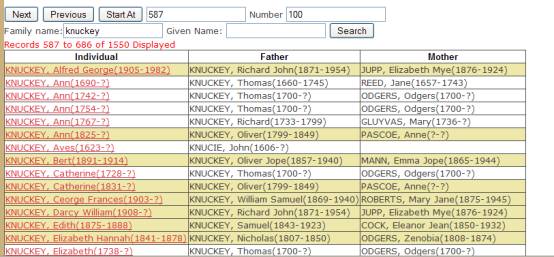
Resetting Replaced Status
Click an individual to cause this display: -

Set the two option values, and click [Go …]
The action panel will disappear and the records will be displayed again, with the results of your changes.