NZGDB Newsletter #2. June 28th,
2007
June has been a major month for NZGDB. Our stand at
the NZSG conference was our first public showing of the site, and we had a
steady stream of visitors, all of whom were very complimentary. We were
particularly pleased with the feedback suggesting that we have the balance
between publication and privacy just right, and the themes of
"Control" and "Collaboration" were well received.
Almost everybody who met with us there went away saying that they were going to
have a look at the site, and put their records on it, and subsequently we've
seen the number of users and records rise steadily. We now have just over
400 users, and 841,000 records in the database.
I have attempted to capture the demonstration in a video version of the
Guided Tour, organized around the site's main themes of
"Control", "Publication", and
"Collaboration". You can see this by clicking the
"Guided Tour" link and then selecting the broadband option. I'm
afraid that this new feature won't be much use to those still on a dial-up
link, but the previous text-based guided tour has been retained for them.
The conference visitors highlighted to me the site's importance as
a vehicle of communication - with one's family, and with other
genealogists who may know things about people on your family tree, so since the
conference a development priority for me has been to improve the
communication facilities. There have been two significant
developments for this.
User Profiles
Firstly, I have implemented a "User Profile" facility.
This is totally optional, but for those who choose to take advantage of it you
can place a photo, a brief biography, and so on on the site. If a
profile is present then the "Email Record Owner" link is replaced
by "Contact Record Owner", which contains the email link but
also displays this profile information. Even though you are likely
to end up clicking the email link, so that there are now two clicks where
before there was one, the value is that the communication is more personalized
as you feel that you know a little bit more about the other person. There
may also be other options, allowing you to pick up the phone, or write and
post a letter. As an example, here is my profile: -
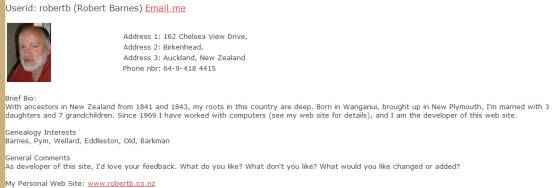
(if this snapshot doesn’t survive the mail-merge, you can see this
profile by clicking any of my (robertb) records and then clicking “Contact
Record Owner”).
As noted, all of this is optional. The new-user registration now
requires you to fill in some of the contact details, as we had found from the
last newsletter that recording users' email alone was not enough: we had
no way of contacting a user whose email address was incorrect.
However you don't have to click "Public", allowing any detail of your
profile to remain private. You can even be more private than before,
checking both options "Do not show my profile to other users"
and "Do not allow email contact", which will mean that even the previous
"email record owner" link doesn't appear. I have been
delighted to see that many of the profiles that have been created in the three
weeks since this facility became available have included pictures and bio's, so
that many of you agree with me that this is a useful way of improving your
communication with others.
Granting Permissions
Secondly, I have improved the dialogs with which you can give permission
to others to see your private records, and to update part of your
tree. As we demonstrated at the conference, NZGDB keeps all your
private data private (records of living people, and anybody else that you set
"private"), and then you can give permission to another user to
see your private records, and even to update one or more records. Thus I
had given my family the ability to see my whole family tree, and I had given my
children the ability to update their own records. NZGDB is thus a secure
way of sharing your ancestry with other genealogists, while sharing details of
your living family only with your family and a few others.
However, while it was very easy to give another permission to see all
your private records, or to see (and/or update) a single record, it wasn't easy
to give these permissions for a group of records. Thus to give my
daughter permission to update my records of her, her husband, and their
children, I had to locate each record individually, click the [Permissions]
button, and set the appropriate permission. This was a slow and
painstaking process.
Now, clicking the new button [Add permission by selection], which you
find from the home page's "Manage permissions on your GDB data", the
GDB search page is displayed and you can simply click on one or more records to
give permission to those records. Even more powerful, click the
"family" command and the permission includes the person you clicked,
their spouse(s), and their descendents. Thus one click can give a cousin
read (or update) permission to all of your records about their family.
Display Information of Living Children
In last month's newsletter I asked whether you thought that our present
privacy rules were too strict. Currently we display only "Male"
or "Female" if a child is still alive, but I wondered about
displaying the child's name and birth year in the list of children displayed in
the Individual page. We would have retained the inability to open
the child's record of course.
The general consensus from the feedback, and also from the visitors at
the conference, is that the present rules are correct, so there will be no
change.
A privacy error was also noted by one of our users: if a child is
dead but one or both of their parents is not, then their record is public and
so a non-owner can open it (correct), but then the names of the live parents
are displayed. I have now fixed this problem (also spouse) within the
individual page. I haven't yet fixed the problem in the
index.
There have also been a number of other error fixes and minor
enhancements. You can find the full list by clicking "Development
Status" and then "Change Logs" from any NZGDB page.
Regards.
Robert Barnes,