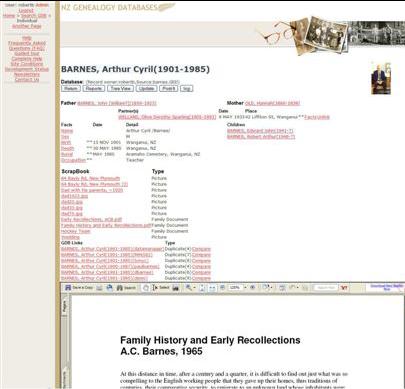NZGDB Newsletter #10, April 2008
In this newsletter:
-
Much Easier Registration and
Logon
Much Easier On-line Record
Creating and Updating.
GED
Processing Fault Corrected
Software Changes
This month has seen some major changes to the
software, with several changes that should make life a little easier for
everyone.
Post-it notes
As promised last month, I have now implemented this. When you open a record you’ll see a [Post it] button. Click this and you can create a Post-it Note. The bright yellow colour makes it clear that these are Post-it Notes, not part of the “official” record.
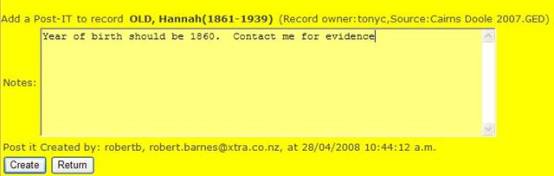
Click [Create] and an
email is sent to the record owner, and the Post-it is added: -
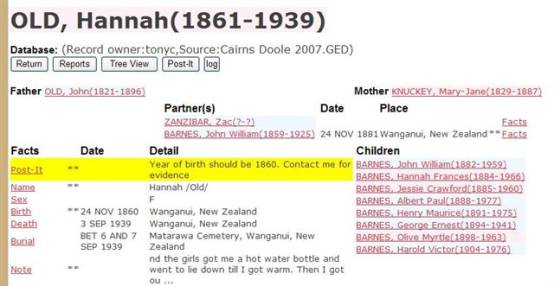
Post-it notes can be removed by the author, or by the record owner.
If a record owner objects to having post-it notes placed on his/her records then using “Manage your GDB Data” you can say “No Post-it notes”. However we believe that most people will welcome this sort of communication, and so the default is to allow post-it notes.
I was delighted to see that within days of the feature being implemented a user had created a post-it note on one of the records that he had retrieved. It seems that this idea has indeed struck a chord.
Much Easier Registration and Logon
I have rewritten the logon and registration facilities to make them much easier. You can now register simply by giving your email and accepting the defaults, while you can logon with either your user id or email. You still have to have a password, but if you forget it simply click [Forgotten Password] and a new one will be emailed to you. No more bothering with question and answer! Certainly it lowers the security, but a genealogy site hardly needs the level of security that is in Microsoft’s default code. This is not a banking site after all.
I have changed the rules: now when you create a logon it must have a unique email address.
Much Easier On-line Record Creating and Updating.
Click [Create Record On-line] (from the link “Add and Update your GDB Records”) and you now see a page like this: -
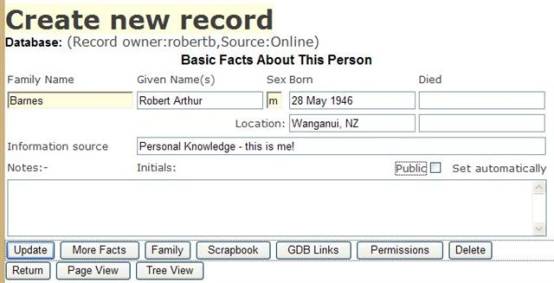
The same page is used when you update an existing record. Whether creating a new record or updating an existing one, all the updating functions – facts, family relationships, scrapbook, and so on – have been brought together, giving tighter editing and easier dialogs. For example, this is the Scrapbook dialog, bringing together functions that were spread through several different, and un-coordinated, pages: -
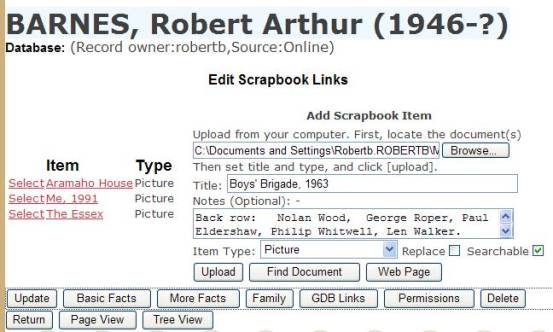
For a
full description of this new page, click here.
Making NZGDB Faster
Over the past couple of months one of the development focuses has been on performance, finding ways to make NZGDB go faster. A recent change, doubling the server memory, and reorganizing the database over two disks, has had a significant effect. There is now enough memory for the database to hold indexes and much of the main data table in memory, so that queries that do not update data but just retrieve it (and that is the vast majority) will usually find everything that they need already in memory. Internal measurement shows that searches are typically completed in less than 2 seconds; only occasionally does the search take more than 10 seconds. Record retrieval - clicking on a link and the record being returned – is typically a few tenths of a second. Unfortunately the message then has to be transmitted to your computer and displayed, and it is this that is taking the bulk of the time, so unless you’re sitting in the same office as the server you’ll see somewhat slower response, but it’s good to know that the server is performing so well. Measurement shows that it will cope with a huge growth in volume without appreciably slowing down.
Unlimited searches - deferred
In last month’s newsletter I planned to introduce unlimited searches this month. This is still undeveloped, as we decided to prioritise the changes above. It hasn’t been forgotten.
GED Processing Fault Corrected
After 4M records one would have thought that
all the errors had been detected and corrected: but a GED loaded to take our
numbers just above 4.4M found a new error.
A particularly meticulous user had recorded the dates at which facts
were recorded, as well as the date of the event itself. Thus a birth was recorded as 18th
Feb 1824, but also recorded was that this fact was recorded on the 7th
July 2001. Unfortunately the
GED-processing program got these two dates confused and this person, who had
children born in 1850 – 1880, was given a birth date of 7th July
2001. Once the error was pointed out
it was easy to correct the program and re-run the GED processing.
It is possible that some of your records
exhibit the same error. If you think
so, let us know and we’ll investigate, and re-run the GED conversion if
necessary.
GDB continues to grow
When NZGDB was launched at the 2007 NZSG
Conference it had just over 500,000 records.
By July this had grown to about 800,000, but then we put the brakes on
as we found and attended to a few problems, including the performance problems
that required us to buy our own server.
When the brakes came off a few months later with the new server growth
resumed, and soon we’d passed 1M. At
about 2M we were starting to think that we had located all the publicly
available databases, but still they kept coming, and we kept growing, last
month reporting that there were 3.67M records in the GDB. We were hoping that by the next conference,
now about 5 weeks away, we’d reach 4M: already we’re past this target, with
4.48M records.
This is by far the
largest collection of “New Zealand” family trees available on the web, although
we must admit that it is much smaller than the global databases of Ancestry.com,
the LDS, and others. With such a large
database it is tempting to think of NZGDB as yet another place to search for
data. While it is certainly a useful
place to look, if you think of NZGDB as merely a searchable database where you
might find information to take back to your own PC, then you’ve missed the
point, and you will not be getting the maximum value from it.
Getting the most out of NZGDB
The real value of
NZGDB is that it is an electronic repository where you can store your data, and
to get the best out of NZGDB you should put your own records into it, first
loading your database with a GED, then uploading scrapbook data. For
example, here is my record of my father. Notice: -
1. Because it
is my record, I get [Update] and [log] buttons. You won't see these if
you look up this record. You will however see these buttons on your own
records.
[Update] allows you to update
the record, changing facts, relationships, adding scrapbook information, and so
on.
[Log] will give you a history of
the record: when it was created, updated, and viewed. Of course you are
the only person who can update it, unless you give permission to other users.
2. Have a look
at the bottom of the record. You'll see a section "GDB Links"
that records other records that the system has found that appear to be of this
same person. In this case the
system has found 6 duplicates, with matching scores of 4 to 9 (out of 10). I
can click on these links to see these records. I can click
"Compare" and have the system give me a detailed report comparing the
two records character by character.
3. The [Post
it] button is available to everybody, not just the record owner. If
anybody else has any information about my father, perhaps something new,
perhaps I've got something wrong, then they can put a note on this record with
their comments. Not only is the note available to me and anybody else who
looks up the record, but also I will automatically be sent an email from the
system telling me that this note has been placed there. The other user
can also contact me by clicking the link "Contact Record Owner" in
the left hand side of the page.
Thus putting your data into
NZGDB is an easy and valuable way of making contact with others who have
similar genealogy interests, and have information to share with you. But there’s more!
Not only has this
created a public record so that others can assist you to may your information
more complete, it forms an instant electronic archive. Every document, picture, and note about this
person that you upload is immediately part of this archive, safeguarding it for
posterity immediately, not just when you “complete” your family history and
publish it. After all, how many of ever
really complete our histories? One of
the pleasures of genealogy is that we never do: there is always more to find
out, more facts and documents to add.
Our Dream for NZGDB
Our dream for www.nzgdb.co.nz is that it becomes the place where
we keep our genealogy research, building up our family trees on the web site
instead of (or as well as) hiding them away on our PC where nobody else can see
them. Using a personal database is
better than keeping paper records in a shoebox, but it is still vulnerable, and
difficult to share with others. A
personal web site is a little better, but the information is still hard to
find, and still vulnerable. Only a
large-scale group site like NZGDB, designed to safeguard your personal data
while making it available to the world, and run to professional standards, can
properly manage the conflicting requirements of privacy and publication, of
archiving and availability and of data sharing and data ownership.
Share our dream! Help us meet our goal: to have a record of every ancestor of
every Kiwi, with these records containing the best information available about
that person. Support us by uploading
your data, and/or helping us with a donation or subscription. Tell your friends! With no grants or other support from any organization NZGDB
needs your data, and your financial support, to continue growing.
Remember:
it is free to put your data on to NZGDB (in fact, we pay you, by giving
you a subscription credit), and we will never charge you for seeing your own
data!
Regards,
Robert
Barnes,
NZGDB
Developer