
Part of the worldwide genealogy/family history community
FamNet eNewsletter October 2016
ISSN 2253-4040
Quote. Research is what I’m doing when I don’t know what I’m doing – Wernher von Braun
Contents
FamNet’s
General Resource Databases
DNA
Testing for Family History
An Occasional Column from Robert
Barnes
From our Libraries and Museums
Finding elusive ancestors with
Michelle Patient
Family History & DNA - the
Science of Identity
Whangarei Family History Computer
Group
Waitara Districts History &
Families Research Group
The Future of
Genealogy Software
Who Actually
Owns the Family Tree You Have Online?
Edward
Constable, Settler, Waiuku, New Zealand
To Unsubscribe, Change
your Email Address, or Manage your Personal Information
Editorial
Well here
is my first attempt at being editor. It
is a much harder than I thought. Simple
things like page layout, font sizes, etc take a lot of time to work out. I thought I was computer literate but
..... Sorting out what is a good article
to put in and communicating with regular contributors is interesting and time
consuming. I never realised how far and
wide across the world this newsletter goes.
Since
Robert announced my tenure I have received many encouraging
communications. Keep them up and maybe
include an article or two. If you want
to be a regular contributor you are welcome - it is a way of getting your
articles published. If you find an
article or blog that interested you then pass it on to us.
My
editorial philosophy is basically to produce a regular newsletter on time, full
of interesting submissions that inform the reader and encourages debate and
gets us thinking together. This month I
have included a blog by Dick Eastman about the future of computer programmes
for genealogy.
The
newsletter is only as good as its contributors and we have some good ones. But we can do with more.
In this
issue: -
·
From
The Developer: General Resource
Databases
·
The
Nash Rambler: I reminisce about the old
days of researching, admire the ease of Irish research and discuss the future
use of cemeteries.
·
DNA
testing for Family History: Gail takes a
rest this month
·
Wairarapa
Wandering: Adele admires a relative of
hers that died recently
·
Jan’s
Jottings: notice of a Retreat Research Weekend.
·
·
Robert
has added an occasional column on his thoughts on Immigration
·
Hanley
Hoffmann has written about Family Tree Maker
·
We’re
delighted to welcome another group member: Waitara. We’ve put Marion Wellington’s letter about
aboriginal war veterans in their group news section.
·
Two
book reviews
·
An
article about the future of computer programmes
·
An
article about who actually owns your on-line data
That should get you thinking.
Regards
Peter Nash
Regular Features
From the Developer
FamNet’s General Resource Databases
 This
month I’ll get back to the task of going through the facilities of FamNet. Previous articles have focussed on the
Genealogy Database (GDB), the main part of FamNet that is where you put your
family records in a searchable tree-linked database. With more than 15 million records this is by
far the most important part of FamNet, and so was the obvious place to
start. But there’s more. Now we’re going to tell you about the other
free goodies (free steak knives?) that you get with FamNet. This month we’ll start looking at the General
Resource Databases.
This
month I’ll get back to the task of going through the facilities of FamNet. Previous articles have focussed on the
Genealogy Database (GDB), the main part of FamNet that is where you put your
family records in a searchable tree-linked database. With more than 15 million records this is by
far the most important part of FamNet, and so was the obvious place to
start. But there’s more. Now we’re going to tell you about the other
free goodies (free steak knives?) that you get with FamNet. This month we’ll start looking at the General
Resource Databases.
Once you’ve registered/logged on to FamNet, the home page shows these buttons, plus a number of links below the heading “Genealogy Database”. Usually you’ll click [Genealogy Database], or one of the links below the Genealogy Database heading, but what happens if you click “General Resource Databases”?

If you click [General Resource Databases] you are shown a list of general databases. These are data organised in tables, like Excel spreadsheets. There are two sections, “People-related Tables”, and “Other Tables”.
The People-related Tables are tables that you can search by name, for example Burials, Aliens, Emigrants, Hangings, etc. Other tables are largely support tables: things like Cemeteries, Ports, etc that are linked to a People table to give common information (such as a cemetery location). You are unlikely to look up the other tables yourself, although you can if you want to.
Here is the current list of People-related tables: -

The largest of these tables, with almost 32000 records, is the Burials table. Click Open and you see: -

With 50 entries per page there are a great many pages. Fortunately you don’t have to go through them all looking for entries of interest: click [Show Search/Update Panel] to display this panel above the first page of data: -

The search panel allows us to enter search criteria: for example, if I want to find all the people with surname “BARNES” then I’d enter this in the Family Name textbox and click [Search]: of the 23 records returned there are three buried at St Mary's Anglican Church, Karori that are my family.
Notice the button [Select Columns]. Click this and you’ll see a much longer list of columns: there are about thirty different columns recorded for this table, including even the name of the horse that drew the hearse (although this only applies to one cemetery, I forget which one). You can search for records using any of these fields.
All of the people-related tables work the same way, although the particular fields they have available for display and searching differ.
In the next newsletter I’ll continue with: How to add and update general resource databases.
Telling your story. Index
|
So far I’ve covered these topics. 1. Writing your story as notes, or with Word. Embedding links in Word documents. 2. Embedding pictures in Word documents. 3. Saving Documents for Web Publication. 5. Sharing your Story: Managing your Family Group 6. On Line Editing: More Facts, Family, GDB Links 7. Comparing and Synchronising Records 9. Merging Trees. Part 1: Why Bother? 10. Merging Trees. Part 2: Adding Records On-Line 11. Merging Trees. Part3. Combining Existing Trees |
The Nash Rambler
This column
will be a true ramble as I wander from subject to subject. This month logic has deserted me.
 Reminiscing
Reminiscing
I read a
column in which a long time researcher was bemoaning the modern genealogists he
meets. He recalled the good old days in
which we all spent long hours in front of film readers looking at parish
records (generally) in a darkened room.
In those days the first thing you did was find out what films others had
ordered, just in case you wanted them too.
Then before you sat down you talked to everybody about what they were
viewing, making sure that they knew your names just in case. Then away you went page by page, writing down
anything that might be relevant. You celebrated
with the other researchers when they had a breakthrough and you made sure they
celebrated when you had a breakthrough.
The same thing happened in National Archives and/or libraries. The whole exercise was a social occasion with
other loony researchers who understood your addiction.
Remember
when the IGI went on the computer. You
begged for permission to have a play. I
even volunteered as a helper so that I could get at the computer. We attended
branch meetings of the NZSG just to ask questions or pick up suggestions for
further research. I was lucky to have
Anne Bromell in my branch. It was well
worth the small door charge just to get the valuable hints she gave - she never
solved your problem, she pointed you in the right direction. The only problem was that you had to tell the
whole group about your problem and the subsequent solution that you found. You ended up knowing what everybody else in
the group was researching. I remember
solving a big problem for a member who was having difficulty getting her then
94 year old father-in- law to talk to her about his history - he was very rude
about it. I found the reason why in the
Police Gazettes - he had been a very naughty teenager with a penchant for motorbikes
- someone else's bikes and I mean bikes and it involved a stay in a government
run accommodation way out in the countryside - borstal. Once again the whole exercise was a social
gathering of addicts exchanging tips and sources and helping one another.
To sum up
his thoughts, the columnist christened those old genealogists as giving
genealogists.
Nowadays
genealogists still sit in darkened rooms staring at screens - computer
screens. They have no need for help from
others, they know it all. If it doesn't
appear on their screen it doesn't exist.
Their jackpot is to find a tree out in the internet ether. Copy and paste - well done! A successful night, discovered 50 more ancestors. It must be right it is on the internet. Don't know where I found it but I did. We all know at least one of these modern
genealogists. My columnist called them
taking genealogists. There is no social
interaction with other researchers with the exchange of tips, ideas etc.
I met a few
of these researchers at local market where I volunteered to help man (sexist
word but correct in this instance) the table of a genealogy group for a few
hours. I tried to engage anybody showing
any interest. All had done or were doing
their research on the internet. They
didn't need any help, and how dare I question them about their sources. The libraries are morgues - rooms of gloomy
silence. Nobody has a genealogical
gossip with the researcher next door to their table. Nobody cares about other researcher's
problems.
I can see
why genealogy societies are dying although some are run by non-professionals
and are losing their focus. I must be
getting old and grumpy.
I miss that
old-style genealogy where addicts were of the giving variety. The modern "taking" style is not
fun.
Irish
research
I'll move
onto a more enjoyable subject. Boy
hasn't Irish research got easier and easier and cheaper and cheaper. I am thoroughly enjoying my research. Now that Irish census records are free on the
internet as are the Church records. But
last week the historic Births, Deaths and Marriages have appeared on-line for
free. Wow what a treasure trove of
research material!
My wife is
Irish, although born in
But now I'm
into the tricky stuff getting further back.
I must become a "giving" genealogist and attend a meeting or
two.
Future
use of cemeteries
I don't
want to rub your noses into it but I want to talk a little more about my trip
overseas to
The first
method was hiding them. In
In North
Cockerington, near Louth in
The second
method was finding alternative uses. The
Louth, in
We, in
Regards to
all
DNA Testing for Family History
 Gail
is taking a break this month. We
apologise to all the readers who are following the DNA trail
Gail
is taking a break this month. We
apologise to all the readers who are following the DNA trail
Previous articles in the series are:
1. What is Molecular Genealogy?
4. What DNA will NOT tell you and the risks involved.
5. Direct paternal line (men only).
6. Direct maternal line (men and women).
7. All the lineages including maternal and paternal (men and women).
8. Understanding direct paternal results.
9. Understanding direct maternal line results.
10. Understanding your Autosomal ("cousin") results.
11. Understanding the X Chromosome.
12. Bits ‘n Bobs: DNA Testing Companies, Glossary.
13. DNA Websites, Blogs, and Forums
14. Commonly Asked Questions – Some Basic, Some Advanced
15. DNA – Something a little different…
16. Current Pricings for the Three Main Genealogical Testing Firms
17. DNA Testing for Family History
18. Starting a new series on Y DNA Testing
19. DNA Testing – Getting into SNP
testing on the Y chromosome to enhance your Family History
20.
DNA Testing – Getting into SNP testing on the Y chromosome to
enhance your Family History
Wairarapa Wandering.
ILMO Wing Commander Terry KANE RAF.
Terry was
born in
 I wrote to him after seeing him on
NZTV last year whilst he was attending a function at
I wrote to him after seeing him on
NZTV last year whilst he was attending a function at
We never
realise that one day a letter may become history and to be kept safely. I often wonder if my late father knew of
Terry, as we grew up in
Whilst in
My father,
Gerard Francis Ridley PENTONY, served with RAF and RCAF back in
After the
war, Terry Kane lived in Dorking, Surrey, so near yet so far, as after 1970, we
were living about a mile away at Walton on the Hill, near Tadworth, and never
knew of him,
It's only
through doing family research that I learnt of all the Terry’s! I also found
PENTONY's over in
Since
learning about Terry KANE passing over, I sent off for a special envelope with
Terence Kane’s signature on and the words: 234 Squadron, Spitfire Mk 1B, the Battle of Britain (10 July 1940 – 31 October 1940)
RIP Terence
Kane…
Adele Pentony-Graham
Wairarapa Wanderer.
Jan’s Jottings
Retreat Research Weekend
 Hullo
Fellow Bone Rattlers!! Or should I say "fellow
researchers".
Hullo
Fellow Bone Rattlers!! Or should I say "fellow
researchers".
Those of you who have been around for some years will remember we used to say "when they are ready for you to find them, they will rattle their bones"!!!
Well times have changed and now we have the ability to make their bones, not just rattle - but DANCE!!!
But we have to PREPARE, PARTICIPATE, PRESERVE to know what to do, how to do it and then what to do.
AND learn about Collaborate, Corroborate, Coordinate.
ALSO, we have to make TIME in our busy days. Hence the Retreat Research Weekend.
Interested? Just email to SLC2NZ@gmail.com and ask for more information.
WHAT: SLC2NZ Retreat, Research, Weekend
WHEN: Fri 21 Oct 1.30pm until Mon 24 Oct - afternoon (your choice of departure time)
WHERE: Best Western Motel,
WHY: The chance to experience a little of what it is like in the Family History Library in Salt Lake City without the long flight
The chance to be part of an hour long webinar straight from FamilySearch in SLC
The chance to learn how to use the main genealogy sites and so get your money's worth and your time's worth
The chance to have your family the subject of concentrated 'pressure cooker' research
The chance to win worthwhile spot prizes
The chance to do lots more - see the poster and blurb!!
Email SLC2NZ@gmail.com to register and for more info.
An Occasional Column from Robert Barnes
I’m going
to use “From the Developer” to focus on technical issues: how to use FamNet
etc, and give other topics to Peter to ignore or use as he will. So expect to
see bits and pieces from me scattered through the newsletter, at Peter’s
discretion.
Thoughts
on Immigration
 Whether our ancestors arrived
about 800 years ago with the earliest Polynesians, came with the
Whether our ancestors arrived
about 800 years ago with the earliest Polynesians, came with the
On the 9th
August “The
Hard Stuff with Nigel Latta” was about immigration. If you missed it, click the link to see it
from TVNZ On Demand. I came away from it
with a new respect for the way our government – of whatever political leaning –
handle this. The Department of Immigration
is strongly focussed on doing good for
Without
immigrants we’d be poorer financially, and poorer culturally. Like
Robert Barnes
From our Libraries and Museums
Triggered by an email from Seonaid (Shona) Lewis, we are offering a forum to our libraries and museums to publicise their events, and to contribute articles to this newsletter that may be of interest to our readers and by publicising what’s available at their library/museum increase their visitor numbers. Auckland Libraries is starting to make good use of this free service, let’s see if other libraries and museums take up this offer.
For readers of this newsletter: please bring this to the attention of your local libraries etc, and encourage them to participate.
Auckland
Reminder: Events 11 October at Central Library,
Finding
elusive ancestors with Michelle Patient
 When: Tuesday 11 October, 3.30pm – 5.30pm
When: Tuesday 11 October, 3.30pm – 5.30pm
Where: Central
City Library, Whare Wānanga, Level 2
Cost: Free, all are
welcome.
To ensure your place, please contact the Central Auckland Research Centre on 09
890 2412, or complete our online
booking form.
Are some of your ancestors more elusive to find than others?
Why not come along to an afternoon session discussing how understanding
the background and distribution of a surname might help further your
research. Also come to hear tips, tricks
and research strategies designed to break through your brick-walls.
Presented by the Guild of One Name Studies New Zealand Representative -
Michelle Patient (aka @patientgenie).
Afterwards, please join us for light refreshments, followed by a
wonderful opportunity to hear Brad Argent, Family Historian & International
Spokesperson for Ancestry and Dr Carla Houkamau, Senior Lecturer, University of
Auckland discuss: -
Family
History & DNA - the Science of Identity
When: Tuesday 11 October,
6.30pm
Where: Central City Library, Whare Wānanga, Level 2
Cost: Free. Bookings are
essential. Refreshments will
be served from 5.30pm
Bridging the
tension between cultural and genetic histories.
A sense of identity is usually formed over time by memetic (or cultural)
history, while revelations of genetic identity often happen in an instant. DNA tests can reveal multiple stories at
play, creating a dichotomy where cultural histories conflict with genetic
background.
Dr Carla Houkamau from the University of Auckland (Ngāti Kahungunu
and Ngāti Porou), and family historian as well as Ancestry
international spokesperson, Brad Argent, will explore the concept of
identity, and what it means to be a contemporary New Zealander in an
increasingly multicultural society.
Seminar
speakers:
Dr Carla Houkamau, Senior Lecturer,
Brad Argent, Family Historian & International
Spokesperson, Ancestry
When it comes to
identity, many of us have grown up thinking that we are a part of a
singular story, yet our identity is informed by many factors, including
culture, community and oral traditions, as well as family history informed by
lineage and records.
Memetic (cultural) as
well as genetic (DNA) histories can play a role in the formation of
identity. With the rise of products such
as AncestryDNA, discovering one’s ethnic background and finding
people with whom you share a common ancestor have become increasingly more
accessible. In addition, as databases
have grown to more than two million people globally, that information is
becoming more accurate and comprehensive.
In this seminar, University of Auckland senior lecturer Dr Carla Houkamau will
discuss the diversity evident in Māori society today in terms of cultural,
social as well as political differences, and how identifying as Māori can
be shaped by socialisation and family relationships.
Ancestry’s international spokesperson, Brad Argent, will explore how ethnicity
identified through DNA tests can confirm or disrupt a person's notion of
identity. In some cases, the genetic and
memetic dichotomy can see them reassessing who they really are.
Come earlier and hear
Guild of One Name Studies representative Michelle Patient show you how to Find your Elusive Ancestor.
Speaker's
Backgrounds
Dr Carla Houkamau is a Senior Lecturer in the Department of
Management and International Business at the University of Auckland, where she
specialises in the areas of personal identity, inter-cultural communication and
diversity management. Carla is of
Pākehā and Māori descent, specifically Ngāti Kahungunu
(Ngāti Kere) and Ngāti Porou (Whanau o Tu-Whakairiora), and has
special interest in psychological (particularly social psychological)
understandings of identity, particularly with regard to contemporary Māori
identity.
Brad Argent is a family historian and international spokesperson
for Ancestry, as well as expert on the AncestryDNA product. Based in
Find out more
about The DNA Journey with Momondo and Ancestry here.
2017 Family
History Lunchtime Series @ Central Library, Auckland
I am currently seeking suggestions for topics and speakers for next
years’ series.
They are held fortnightly on a Wednesday, and start on Wednesday, 8
February 2017, I have filled the February dates, so need to fill from 8 March
onwards.
We are “rebranding” this series and next year will be calling it
“Heritage Talks”, to encourage a wider audience, as often our topics
have a much broader interest than family historians.
This year’s programme here:
http://www.aucklandlibraries.govt.nz//2016FHLevents
Anyone with suggestions, please email me
Many thanks
Ngā mihi | Kind regards
SEONAID
Like and follow our Facebook page:
https://www.facebook.com/AkldResearchCentre/
Group
News
Whangarei Family History Computer Group
Contacts:
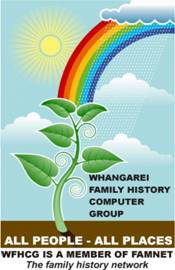
Pat: (09) 437 0692 whangareifamilyhistorygroup@gmail.com
Venues
Thursday
evening venue is
email Whangareifamilyhistorygroup@gmail.com, if
you need directions.
Saturday
meetings are held in the SeniorNet rooms in
The rooms are
upstairs in the
Whangarei Family History Computer Group News
Quite a number of our members have submitted samples for DNA testing and
have some interesting results. Some are
using Family Tree DNA and some using Ancestry – the story continues and we are
all learning how to use a new tool.
I have found this site very refreshing and worth a look – www.thefhguide.com
“The Family History Guide is a website that represents a best-in-class
learning environment for family history.
Its scope is broad, but its focus is narrow enough to help you achieve
your goals, step by step. Whether you're
brand new to family history or a seasoned researcher - or somewhere in between
- The Family History Guide can be your difference maker.
Waikanae Family
History Group
Contacts:
 Email: wfhgroup@paradise.net.nz
Phone (04) 904 3276, (
Email: wfhgroup@paradise.net.nz
Phone (04) 904 3276, (
Venue: Meets every 4th Thursday morning at the
Waikanae Chartered Club,
Family Tree Maker 2006 V15/16
I am a long time user of this old FTM programme and I have some advice
for those who have foolishly been cajoled into buying upgrades from 2008
onwards. Most family historians have
been subjected to the pressure from adverts and articles in our family history
magazines which all advocated the new versions of old faithful programmes. But they are all far too complex and
different from that simple old 2006 version.
I have to ask you, are you on this planet to stress and develop anxiety
over that new version you went off to Dick Smith or Noel Leemings and spent
$100 plus or minus on, then when you loaded it you swore – because where in
hades do I go now for a simple family page like that 2006 one, or do you just
want to get on with doing your family history?
Did you keep your receipt for that purchase because the best relief for
all that stress is to take that new programme back to the store and get your
money back? Go right back to your old
faithful 2006 version, it is the “automatic” model of all the programmes, like
the classic cars, and it keeps you sane.
You might wonder why I am so biased for 2006 and totally agin the rest
and their new versions. Take yourself back
into the old model, and just look – it presents you with almost a whole family
at a glance, in very clear font in black lettering on a white background. Put it up on a big screen and it is still
very readable – try that with the new versions or new versions of others, I
won’t name them, and they are almost impossible to read.
What is also good about that family page is the “Edit” boxes and the
drop down menus at the top that get you where you want to go in a flash. I have produced three family histories using
FTM 2006 and the “Outline descendant” reports that you can print out for each
of your families or else one multi page printout for a whole family line.
I have been teaching members to use this programme for 10 years and if I
can find a second hand programme disk I will give it to someone who is just
starting out. Most people get a short
half to one hour tutorial from me and they are away. Recently I had a call from a Kilbirnie member
who just purchased a new computer with Windows 10. And horror of horrors her Family Tree Maker
2006 and all her data disappeared, and the computer technician could not help
her. So I met her at the Kilbirnie
meeting with her new laptop, and hey presto, I loaded the programme disk for
her and up popped her FTM and all her data – nothing lost – one overjoyed
member.
Now I want to make an appeal – if you had this programme and moved on,
but still have that programme disk, can I have it, but do not give it to me if
you think after reading this that you want to revert to using it.
If there is an easy way take it.
Life is too short to get stressed over what one of Ancestry’s top men in
the States agreed with me, was that the new versions were far too complex. More to the point he did not offer me any
consolation about doing something about it.
Family Tree Maker 2006 is like those old classic cars, beautiful,
comfortable, serviceable and after 10 years it will still get you very
satisfactory results without hassle.
I am off this week to do some more tutoring at Kilbirnie’s research day
on FTM 2006.
Waikanae Family History Group
Waitara Districts History & Families Research Group
The contact details of this group are:
Waitara Districts History &
Families Research Group
Rose Cottage
WAITARA
4320
Tel: 06 – 754 – 3212
waitarahistory.genealogy@xtra.co.nz
(This was written originally as a letter to the editor from Marion Wellington. However to our delight Waitara have become another group member, so we used her letter as their first group news).
Hello from
Waitara – remember us? I’ve just been
reading Famnet and am so pleased to hear you are going to be the new assistant
Editor. I'm sure your expertise with
Genealogy is just what it needs.
I don't
know if you heard on the grapevine that our Waitara Branch NZSG no longer
exists. NZSG weren't happy with us as we
"didn't have enough NZSG financial members" - Nor did they think we
operated how they wished.
Consequently
in 2013/ 2014 they pulled the plug and declined our Branch membership. Members
rallied around and found a new "home" for our Library, at a much
reduced rental. We applied to the
Charities Commission and were granted our number CC50445 in 2014 - and
we are known as the "Waitara Districts History
& Family Research Group."
We have a
few volunteers who open the rooms three mornings a week (over winter) under the
Genealogy eye of Trish SMART. She is
very loyal to our group and is busily working with Genealogy projects. Although I've semi-retired (what a joke -
Genealogists and historians cannot retire) I've helped when I can and at the
moment I'm involved with a really good project.
A few
months ago an Australian researcher, Peter BAKKER, contacted me regarding
He found
there were seven, including Keith’s Grandfather’s brother. Fortunately Keith and I went to
Peter
Bakker and another cousin, Mervyn WHITTAKER, ex-pat Taranaki who lives in
Victoria, and Winston WELLINGTON from the
The point
I’m making is that I had kept this material for 30 years never realising it
would be useful in 2016. It certainly
pays to keep ones research, notes and paraphernalia.
The
Aboriginal line looks interesting and there are findings from other researchers
that seem to ally with the Jaadwa apical ancestors. This shows Arthur Wellington snr. born 1849 at Brighton Station, Horsham,
Wimmera. (This is Keith's
Great-Grandfather)
I’ve copied
a letter from Peter BAKKER which you may find of interest for the
Newsletter.
Recently I made a submission
to the Australian War Memorial (AWM) for the recognition of seven men of
Aboriginal descent that my research had shown to have actively served in the
Boer War (1899-1902). I made this
detailed submission under the recommendation of the Indigenous Liaison Officer
(ILO) of the Australian War Memorial, who is keen to have their service
recognised and honoured. He has informed
me that my submission has been examined and all seven individuals have been
accepted and would be recognised by the AWM.
On 22nd
September, 2016 (To be confirmed), the Australian War Memorial,
Michael Bell, the
Indigenous Liaison Officer (ILO), has taken on board my suggestion to invite
informants for each of the seven Aboriginal Boer War servicemen to the official
opening ceremony of this exhibition.
Please let me know if you are happy for me to pass on your name and
contact details to him to do this. I
have emphasised that your names and contact details should not be made public
to others.
I am very much
looking forward to seeing this exhibition and the possibility of meeting with
you and others that I have contacted and befriended through my research.
Kind Regards
Peter Bakker
Researcher -
Aboriginal Military History
Ph: 5998 9360
Mob: 0419 970 155
Do hope this is of interest Peter.
Cheers
for now,
News
and Views
Here I’ve picked up and reprinted a couple of articles from other blogs,
and then asked Robert to add his comments.
The Future of Genealogy Software
Warning:
this article contains personal opinions.
I recently exchanged email messages
with a newsletter reader who is looking for a replacement for his favorite
genealogy program, the now-defunct program called The Master Genealogist. He raised some good points about today’s
available genealogy products, and I responded with some of my views and
predictions. I decided to write an
article based upon our “conversation” and to also expand our comments as I
imagine many newsletter readers also are interested in finding new and
(hopefully) better programs.
First,
let me write specifically about The Master Genealogist.
The Master Genealogist, usually referred to as TMG, was a very powerful
Windows genealogy program. It had
features that appealed to the serious genealogist who wanted a tool to not only
record genealogy findings but also to track and manage the entire family
history research process. TMG had an
army of strongly dedicated users, most of whom seemed to enjoy wringing every
last ounce of productivity out of the program.
Many TMG users are still using
the program as it seems to work well on every version of Windows, from Windows
XP through Windows 10. However, most of
the users also realize that some day a new version of Windows probably will
break some of the features in TMG.
Future use of the program is not guaranteed. Since the program is no longer supported or
updated, a large number of these users are thinking about replacing TMG with
something that will hopefully be supported for many more years.
I do not know the finances of
Wholly Genes Software, the producers of TMG, but I suspect the company saw
declining revenues every year accompanied by either stable or increasing
expenses for support and future development.
No company stays in business very long with those opposing factors. In addition, TMG was written in what has long
been an obsolete programming language, so the idea of porting it to a new
language or even to new operating systems (Macintosh, Android, iPad, etc.)
probably was cost-prohibitive.
While the decision to drop TMG
and to close the doors of the company was disappointing to the customers, I
imagine the owner of the company had no other choice.
Alternative
Genealogy Programs
OK, here is the sad news for
present TMG owners: there is no other genealogy program on the market that has
the power and the advanced capabilities of The Master Genealogist. None.
That’s bad news for dedicated TMG
users, but it is a fact of life.
There are programs that are
better than TMG at various individual tasks, such as searching online
databases, better at comparing family trees with distant relatives who have
uploaded their family trees to a myriad of web services, better at providing
user-friendly interfaces, and perhaps better at a number of other tasks. Indeed, there are more than a dozen excellent
genealogy programs available today for Windows, Macintosh, and other operating
systems.
However, I am not aware of any
genealogy program available today that matches the power of TMG at recording
all facets of the research process, at providing tools for evaluating genealogy
evidence, and at a number of tasks that serious genealogists expect. Maybe there will be such a product someday,
but such a product does not exist today.
Other
Factors That Affect the Future of Genealogy Software
I read a lot of printed and
online computer trade magazines. Over
and over, I have read that the number of desktop computers being sold is
dropping rapidly every year. In
addition, depending upon which manufacturer’s report you read, the sales of
laptop computers are either holding steady or else are declining slowly every
year.
The only laptops that are growing
rapidly in numbers are the cloud-based Chromebook laptops that run the Chrome
operating system. The sales of
Chromebooks are exploding for a number of reasons: they are very easy to use, very
reliable, perform most of the tasks that every-day computer users want, have
been widely adopted in the public school systems, and have very low prices.
The Windows 10 and Macintosh OS X
operating systems only run on desktop and laptop computers if we ignore the
tiny fraction of 1% of the tablet computers that can also run Windows. Anything less than 1% can safely be ignored;
it is not a significant factor.
The
bottom line is this: the number of Windows and Macintosh systems being sold is
already dropping every year.
This leads to one inescapable
conclusion: Windows and the Macintosh OS X operating systems are also slowly
dying. If the only systems that run
these operating systems are declining, the operating systems themselves are
obviously declining as well.
To be sure, Windows and OS X will
not disappear any time soon. Your
present desktop or laptop computer probably will be very useful for a long time
yet. I believe Windows will survive in
ever-smaller numbers for at least another decade, especially in the corporate
environment. Businesses seem to love
their Windows systems and probably will keep using them for at least another 10
years, perhaps longer. Sales of Windows
systems to in-home users are already declining rapidly and that trend undoubtedly
will continue.
I am not as sure about Macintosh
OS X. Apple apparently has already seen
“the writing on the wall” and is slowly merging the advantages of OS X and the
advantages of mobile iOS systems (iPad, iPhone, and iPod Touch) into one
powerful, but future, product. OS X will
probably change radically into something new, perhaps with a new name, and then
will continue for a long time.
It seems obvious to me and to
many others that the trend is moving to mobile systems, namely iPads, iPhones,
and Android tablets and cell phones.
These tiny devices are selling like hot cakes. In my frequent travels to airports and on
board airplanes, I see hundreds of portable computing devices, mostly those
running Android or Apple’s iOS operating system.
Next, can you name a single
brand-new genealogy program that has been announced for either Windows or
Macintosh OS X in recent years? I am not referring to any new, upgraded release
of an existing program. Instead, how many
NEW genealogy programs can you think of that have been announced for Windows or
Macintosh in the past 2 or 3 years?
NOTE: I can think of a
couple, but they also seem to have since disappeared.
RootsMagic, Legacy Family Tree, Ancestral
Quest, Family Historian, Family Tree Builder, Family Tree Maker,
I
will suggest that sales of these present programs will slowly decline.
Of course, many of the companies
that produce today’s genealogy programs are releasing new versions for Android
and/or Apple iOS. I believe that most of
these companies will remain in business and will remain profitable as they
adapt to changing marketplace demands.
The growth of genealogy programs appears to be taking place in the
mobile marketplace. Dozens of new
Android and Apple iOS genealogy apps have appeared in recent years, some of
them produced by companies that have been producing Windows or Macintosh
products.
There
is one “elephant in the room” that I have not yet mentioned: the cloud.
Cloud-based apps are taking over
the world in many areas although apparently not yet in genealogy.
Google Docs seems to be destined
to replace Microsoft Word, LibreOffice, OpenOffice, WordPerfect, and many other
desktop/laptop word processors. Similar
stories seem to be happening for Excel and other spreadsheet programs, for
Photoshop, and for many computer games.
If the Windows and Macintosh
computers are to slowly disappear, it seems reasonable that the programs for
those operating systems will also become less and less popular every year. OK, perhaps not entirely. Again, almost all the producers of word
processors, spreadsheet programs, photo editing programs, and games are rapidly
creating new versions of their programs for Android, iPhone, iPad, and
cloud-based operating systems. Most of
them have also developed or are developing cloud-based versions. I predict that their Windows and Macintosh
versions will fade away, but most of the companies will remain in business by
selling versions for the newer operating systems and for the cloud.
Let’s
examine cloud-based genealogy programs.
Cloud-based genealogy programs
are available in two versions:
1. Many of the huge online database services
digitize millions of records and make them available to their customers. I am thinking of the databases on
MyHeritage.com, FamilySearch.org, Findmypast.com, Ancestry.com, and other
online services. While valuable, I will
ignore their company-contributed digital records for the remainder of this
article. Instead, I will focus solely on
services where individuals can upload their own family tree information for
online storage and often for online collaboration with other genealogists. These are the online services that allow
users to build their family trees on the web sites instead of in their personal
devices.
2. In addition, there are only two well
developed, state-of-the-art genealogy programs available today for
implementation by single users in the cloud: The Next Generation of Genealogy
Sitebuilding (which I will
abbreviate to “TNG”) and WebTrees, an open source, free
genealogy program. Both of these
programs are great for use by one person, by one family, or by one family
association.
For more information about TNG,
see http://www.tngsitebuilding.com.
For more information about
WebTrees, see https://www.webtrees.net.
Note: Do not confuse the
cloud-based TNG program (The Next Generation of Genealogy Sitebuilding) with
the now-defunct Windows genealogy program called TMG (The Master
Genealogist). These are two entirely
different products, developed for different operating systems by different
software developers. They are unrelated.
There are many advantages to
using cloud-based programs, although not all of those advantages are apparent
in today’s cloud-based genealogy programs:
1. Most of these programs can be used with a
variety of operating systems— Windows, Macintosh, Linux, Android, iPhone, iPad,
Chromebooks, and probably future operating systems that have not yet been
invented. No longer will cousins using
different operating systems have difficulty exchanging genealogy data or be
restricted to the multiple problems of GEDCOM data transfers. If everyone is sharing data within
cloud-based genealogy programs, everyone will have access to the same
data. The choice of the user’s computer
is now unimportant.
2. The security of cloud-based programs is equal
to and often better than that of desktop and laptop computers. Admittedly, many people do not yet believe
that. Yet today’s security techniques on
cloud-based systems are far better at locking out thieves, hackers, and spies
than either Windows or Macintosh.
Note: I had a Windows laptop
computer stolen from the trunk of my automobile a few years ago. The thief gained access to all my genealogy
information on the laptop’s hard drive, as well as my credit card numbers, my
Social Security Number, the name, email addresses, and telephone numbers of
hundreds of my relatives and business associates, my checking account
information, my investment portfolio, and much more. Even the simplest cloud-based application has
better protection than a stolen laptop computer that has not been encrypted! I
spent weeks canceling credit cards and bank accounts and obtaining
replacements. Such problems are rare in
today’s strongly-protected cloud-based systems.
Had I been using a cloud-based banking system, cloud-based credit card
company access, and other cloud-based services, the thief would have accessed
nothing personal.
3. In cloud-based genealogy services, sharing
information theoretically is easier to implement and control than it is with
desktop and laptop genealogy programs.
Notice my use of the word
“theoretically.” Not all of today’s cloud-based genealogy services have
implemented controls for sharing.
However, TNG, WebTrees, and some of the huge online databases intended
to be used by thousands of users provide options to keep your genealogy
information private, to share it with only a few trusted relatives, or to make
it visible to everyone on the World Wide Web.
With many of these services, the user is in control of his or her own
privacy. Be aware that there are
exceptions, however.
Summation
The future of genealogy software
appears to be in programs installed in the cloud, not programs installed in
Macintosh or Windows computers. None of
those programs contain the power of either TMG or most of the other Windows and
Macintosh genealogy programs in the versions available today. However, they are improving every year.
Today’s cloud-based genealogy
programs have capabilities that approximately match the genealogy programs of
the 1990s, plus they are compatible with many operating systems and can support
multiple simultaneous users. Those of us
who have been using genealogy programs since the 1990s can report that the
available genealogy software has improved greatly since those days. I am certain that today’s cloud-based
genealogy services and even the mobile apps for Android and Apple iOS also will
improve at least as much in future years.
The new cloud-based programs will
not match the power of the Windows and Macintosh programs this year, probably
not next year, and I doubt if they will be as powerful even the year
after. But I anticipate that they will
match and even surpass the power of today’s desktop and laptop genealogy
programs within a few years. The
genealogy programs of the 1980s and 1990s continually improved to become the
powerhouses of today. I believe history
will repeat itself: today’s cloud-based genealogy programs will continually
improve to become collaborative services that do far more than anything we have
today.
The way I see it, the future of
genealogy software is in the cloud.
Who Actually Owns the Family Tree You Have
Online?
By: Melanie Mayo |
Editor, Family History Daily
Do you
host your family tree online? Have you backed up your genealogy files
to the cloud? If you said yes to either question, you are certainly not
alone. Many family historians today choose
to store their trees on the web. And
there are many benefits to doing so — easy setup, access from anywhere, simple
sharing and an assurance that you’ll still have your tree if your computer
or tablet were to crash.
But is
it really a good idea to place your genealogy data online? Do
you know who owns, or has access to, your family’s information once you upload
it? Do you know how it will be used in the future?
The truth
is, the answer is not a simple one.
Anytime we choose to upload information to a website we are placing
our trust in an entity that we do not have control over. We do not have control over how that
information will be protected, used or shared.
This is the case for everything from posts on a forum or
social media site, to online banking information and, yes, our family trees.
We assume,
or at least hope, that the sites we trust with our information are taking
proper precautions to protect our data.
We hope they won’t share it without our permission or use it improperly. But
few of us take the time to read the fine print when we sign up for a website
and, even when we do, the legalese can be confusing at best.
Years ago,
I chose to backup my GEDCOMs and related data with a fairly popular online
service dedicated to that purpose. I let
the service automatically save and upload my files as they were
updated. It was very convenient and my
account was 100% private, only for my use…or so I thought.
One day I
was doing some research online and came across my own tree. My
private research online! I was shocked.
I had not, at that time, publicly uploaded my tree to any online sharing
site, yet there it was, with all of my personally collected records, notes
and more.
How had
this happened?
After doing
some considerable digging I discovered that the backup service I was using was
bought out by a large genealogy company and they had taken all of my
files and published them online in their databases…and they were charging
for the information. I was
horrified. Not only had I put countless
hours of research into private trees that were now available for anyone to
access without my permission, but I knew much of the information I had in my
trees was not 100% accurate. Since these
trees were works in progress they were never intended to be shared in that
way. I knew which names,
dates and details still needed further research — others would not.
I did eventually find
a way to have this information removed, but the experience taught me a valuable
lesson. You can never fully trust any
company with your information. Ever!
I do take some responsibility for this breach of privacy. I assume that somewhere, hidden in some fine print, this company must
have informed me that they could use my information this way or, perhaps,
somewhere it stated that if they sold their business the privacy rules would
change. I also have to take
responsibility for the fact that I made the decision to
trust this company. They provided a
service I wanted and I was happy to use it.
Whether I inadvertently signed an agreement that released my data or
not, it was ultimately my responsibility to find that out before I uploaded my
content.
But I still felt violated. I felt that the company should have
clearly informed me that my tree would be used in this way. And
they never did that.
And this is
just my personal story. I have heard
many similar stories from others who were using other online
services. Sometimes the issue came
from a user’s lack of understanding of the company’s policies, other times
the breaches were just underhanded or stemmed from misleading or confusing
terms and conditions.
Do these
problems make me want to stop using online genealogy services? No. They do, however, remind me to
be a lot more cautious. The experience I
faced taught me that Ineed to inform myself carefully before
uploading my data to any site and that I must hold those sites responsible for
any breaches in the promises they make.
And that leads us back to your online family history
information, and how much of it you maintain ownership and control over
when you choose to place it online.
The answer is not that simple.
Consider these questions:
Where are you storing your tree or
online information? Do you know the name of the company that owns that website?
Is the company
known for being trustable and accountable? Have they proven this in the
past?
Have you
read the terms and conditions of the site? Do they make sense to you? Do
they state that you maintain ownership over your own data and clearly
state how the site can or will use that data?
Does the
company give you easy control over your tree and files? Can you edit, protect
or remove them at any time?
Do they
provide good customer service that will help you if there is a breach to your
account, or if you do not understand the terms of their site?
How easy is
it to completely remove
the data from this source if you decide you want or need to in the future?
Do they keep a backup for their own use? Will they delete that too?
What are
the company’s policies regarding ownership and privacy if they should be bought
my another company?
What kind
of data are you uploading? How much of it do you feel like you own?
How much of
your data do you have the right to
share?
How much of
it would you feel comfortable sharing with the public if it were to be
released?
This is a
lot of questions, but it is imperative that we ask them every time we choose to
share our family history data online. We
live in an online world, and that world grows every day. If we are going to use online services we
must be willing to learn about them and take actions to improve them when
necessary.
Luckily, I see genealogists doing this all of the time.
Some
people, however, will argue that we do not really own our genealogy data and
therefore we should always be willing to share it and not concern ourselves
with privacy. They will argue that our
genealogy data stemmed from public information and should stay that way.
There is
some truth to that, of course.
Most of the records we use on our research are not our own. Many are in the public domain and/or are
accessible to others through various methods.
We also do not own the name, dates and details of our ancestors’
lives.
But we do own the countless hours of research we put into building our
trees, digging up details, finding and documenting sources, verifying
information, scanning and transcribing records.
The information
may not be our own, but the work is.
We may also
have information in our tree that is not in the public domain or is sensitive
for other reasons. This may include
family photos or stories, or information about living individuals. It is our job to protect this information, or
to share it appropriately only at our own discretion. We need to know that this information is
secure when we place it online.
Does this
mean we should never upload our family history data? Does it mean we should not
share what we have collected with others? Absolutely not. Sharing is a very important part of
genealogy research and we should continue to do it.
But, for
the above reasons, we must be cautious and responsible when choosing where
and how to share and store our data.
We must take the time to inform ourselves about the sites we choose
to use and be willing to ask if we do not understand a policy
or require clarification. We need to
hold companies accountable for the information they offer to store.
You might be asking yourself at this stage — how secure is my family
tree? Could it be shared without my permission?
We suggest
you take the time to understand the policies of the site or sites that host
your tree or other data. Read their
terms and conditions and privacy policies carefully (usually you can find a
link to these in the footer of a site) and email the company with any questions
you may have. Don’t assume your data is
protected just because it has seemed secure in the past or because other people
feel safe.
Many sites
that host online family trees have fairly detailed online terms that cover
a wide variety of content usage rights.
And, generally, these terms also give the site more control and
ownership over your data than you may realize. That
doesn’t mean the site is out to trick you or do any harm, but
they are out to protect themselves and handling (potentially
sensitive) online data requires that they go out of their way to do that.
Ancestry.com, for instance, states in its online terms and conditions:
By submitting User Provided Content on any of the Websites, you grant
Ancestry and its Group Companies a perpetual, transferable, sublicenseable,
worldwide, royalty-free, license to host, store, copy, publish, distribute,
provide access to create derivative works of, and otherwise use User Provided
Content submitted by you to the Websites, to the extent and in the form or
context we deem appropriate on or through any media or medium and with any
technology or devices now known or hereafter developed or discovered. You hereby release Ancestry and its Group
Companies from any and all claims, liens, demands, actions or suits in
connection with the User Provided Content you submit, including, without
limitation, any and all liability for any use or nonuse of your User Provided
Content, claims for defamation, invasion of privacy, right of publicity,
emotional distress or economic loss.
This license continues even if you stop using the Websites or the
Services. Ancestry may scan, image
and/or create an index from the User Provided Content you submit. In this situation, you grant Ancestry a
license to the User Provided Content as described above and Ancestry will own
the digital version of documents created by Ancestry as well as any indexed
information that Ancestry creates.
Does that mean that Ancestry owns your family tree if you host one
there? It sure sounds like it but, according to them, the answer is
no. They go on to state:
Except for the rights granted in this Agreement, Ancestry acquires no
title or ownership rights in or to any User Provided Content you submit and
nothing in this Agreement conveys any ownership rights in such User Provided
Content on the Websites.
Confusing?
Yes. They also have a separate Privacy Policy that they recently updated
that includes even more information to ponder.
Ancestry is
not alone in this. The terminology they
use is pretty standard for any website that stores data and other
online genealogy sites that host trees, like FamilySearch and MyHeritage, have
similar terms.
So what does it all mean? What should you do to protect your data?
In short…be informed.
1. Recognize that placing data online always
carries some risk, whether from the hosting company or via unauthorized access
by those with malicious intent. As
stated above, make sure you know what site you are dealing with and how they
protect data. Look at their record of
trust and transparency, read their terms and conditions and ask questions when
needed. Also ask others what their
experiences have been with the company.
The more that users look at, and question, how their data is being used,
the more likely it is that companies will be truly responsible for the data
they host and wholly accountable for their policies and actions.
2. You also, usually, have some control over how
you manage the privacy of your online tree, and the terms and conditions that
cover your data may change based on how you choose to set those privacy
controls. Understand the settings
available to you and use them in a way that you feel comfortable with.
3. Be smart about what you share. Personal information (or photos) of/about
living individuals requires extra caution.
If you plan to place this information online, even privately, make sure
you have gained the proper permission to do so.
4. Question your own comfort level. Are you OK with a company copying your
information and storing it? Are you OK with the fact that this information may
be stored by them even if you delete it from your account? Are
you comfortable with a family history company selling your public data to
others as part of its paid packages?
Ask
yourself these questions and then proceed however you feel comfortable. This article is not designed to scare
you away from online backups or sharing.
They are both important parts of genealogy research and we can’t
hide from them. We must use them and
improve them — and ultimately, we must be willing to take some risk.
But, it is
also important to inform yourself and hold the companies you trust
responsible for their actions. This
will help ensure a safer, stronger family history network that we can
all take part in with confidence now and in the future.
Robert’s Comments
The two
articles above raise many interesting ideas, and I agree with both
authors. My purpose here is not so much
to add a third article, but to review those already here from the FamNet
perspective.
It’s
obvious that the Internet has radically changed our hobby. There have been some losses, but there are
also major gains. I think that Peter is
wrong when he deplores a “loss of giving”: most of us have personal experience
of being given information from others, and providing our information to
them. What has been lost is the social
interaction: we now provide/receive information from people all around the
world, many of whom we never meet in person.
We actually get and give a lot more useful information, no longer
bounded by the coincidences of meeting people with common interests at a
meeting or library. Google and other
search engines are impersonal, but awesomely efficient in finding things that
otherwise we’d never know. Peter
juxtaposes a section deploring the loss of social interaction with his delight
in being able to find out Irish information from the Internet. That’s the way the world is going: a vastly
improved network of useful connections, but far less depth in each
connection. We have hundreds of Facebook
“friends”, but perhaps fewer real ones.
Old-style
genealogy societies are failing around the world, especially those who have
tried to resist the Internet revolution, but away from the societies more
people that ever before are becoming interesting in their family history. This is because the Internet has made it
easier, both to find out the family connections, and to find out information
about the world in which our ancestors’ lived.
I suspect that my family is like yours: they’re quite interested in
their family history but only up to a point.
Few others of my family are interested enough to research their family
tree to search out more ancestors, let alone attend NZSG or similar
meetings. The rest are really pleased to
know their history, and they might even add photos and notes, but they won’t
push back to earlier generations, or more remote relatives. Not unless it’s easy.
In this
world, what are genealogists to do? It
depends what they’re trying to achieve.
If you intend that your family will consign all your work to a bonfire
when they clean up the estate, then keep your research on scraps of paper in a
box labelled “To be burnt on my death”.
Most of us want more however.
Personally I hope that what I’m doing is useful, particularly to my
family, and I’d like it to continue and be extended by subsequent
generations. I don’t want to see my work
lost. The first requirement then is
preservation, for which the key rule is “2 or more copies”. I advise everybody to use FamNet as “One of
the places they keep their family history”.
The other may be a personal copy managed with Legacy, Family Tree Maker,
or one of a dozen different family history programs, or it might be a series of
paper binders. Or it might be another
genealogy site like Ancestry or FamilySearch.
If you are considering another genealogy site I’d suggest that you
prefer those that allow others to see your record but not download your whole
database as a GEDCOM: this is a recipe for propagating trees containing
obsolete versions of your facts.
My second
requirement is that I want it to be useful to my family. This means that I should be sharing it with
them, and I’d like them to be able to contribute to it. It will come as no surprise to any of our
readers that supporting this requirement has been a key feature of FamNet’s
design. To me a family history that only
one person can work on is like having a computer that won’t connect to the web
– barely useful. Personally I can’t see
the point of developing a family history unless it’s shared with your
family. And a web copy, especially on
FamNet, is the most convenient way to do this.
Community
Letters to the Editor
If you want
a letter published, just email editor@FamNet.org.nz
Information
Wanted/Offered.
Remember that
you can post photos for identification, and information wanted requests:-
Click here to
request help with some information
We’ll post
the photos and information requests in the next newsletter, and they’ll remain
on display for at least a year.
Hi Robert,
Back in
2008 you sent out a help call for this guy who had lost all his data in a hard
drive crash. I have stumbled across him
via another researcher who had copied some of his data but had not moved to
verify it for themselves, so there is no source information for those copied
details. I tried to email kiwiadams on
the email you had listed in your posting for him but it is no longer
operational. Do you happen to have an
updated contact for him? He is Graeme Adams and his email was
'gnadams11@optusnet.com.au'
Regards
Grant
Drummond
Titirangi
Contact The Editor for Grant’s contact
details. Neither of the emails that we
have for Graeme Adams works now, his newsletter status is now “No newsletters”
(probably because they started bouncing), and we have no other contact details. Can any reader help?
Book Reviews
Edward Constable, Settler,
by Hazel Holmes First published in 2015 available from Waiuku Information
centre,
The anticipation and excitement prior to the journey would soon fade and the enormity of what lay ahead for him and the knowledge that there was no going back would only be realised once he came ashore. Edward Constable was one of the first settlers in After a year he departs Edward continues farming and during the 1860s his three flax mills became a crucial source of employment in the district at a time of vast unemployment and poverty. Despite the enduring hardships of early colonial life, with determination, hard work and a keen business sense, he established many successful enterprises and as a result he made a notable contribution to the growth of Waiuku and ultimately became known as the ‘Father of Waiuku.’ But there was more to discover about Edward’s personal life and his secret love for a woman. His second marriage was childless, so Edward contrives a reckless plan to accomplish his aim of acquiring an heir - he enters into a bigamous marriage Hazel Holmes |
The Nightingaleby Kristen Hannah The story starts with two girls, one only a young child,
the other a teenager, abandoned by their father when their mother dies who
has returned broken from World War I. The
uncertainty of the 1930's give way to war, and a sense of doom steadily
intensifies as the Germans invade and occupy A gripping story, both of us reached a point in the book where we just had to finish it even if it was 1 - 2 - 3 in the morning, as well as an insight into the atrocious conditions of living under Nazi occupation. Well worth the $US7.11 it cost me to have this downloaded to my Kindle. Click here for more information. Reviewed by Robert Barnes. |
In conclusion
A
Bit of Light Relief

Advertising with FamNet
If your
organisation is not a group subscriber then there will be a charge for
advertising events and services, which must be paid for before
publication. Charges start at $NZ25 for
a basic flier, and increase for more elaborate presentations. Like everyone else we need funds to help keep
FamNet going. Fees are very
minimal. If your organisation paid a
yearly subscription you can have all the advertising you want all year round in
the Group News section. Your group could
be anywhere in the world, not just in
To Unsubscribe, Change your Email Address, or Manage your Personal
Information
If you have
problems with this
page you can email
us directly but the page is
self-explanatory.
Copyright
(Waiver)
Feel free to
redistribute this newsletter. If you
publish a newsletter yourself you may include material from this newsletter in
yours provided that you acknowledge its source and include the FamNet URL, www.famnet.org.nz
 By
the age of eighteen Edward Constable had lost his wife and first child.
By
the age of eighteen Edward Constable had lost his wife and first child.![The Nightingale by [Hannah, Kristin]](Newsletter_files/image011.jpg)