Part of the worldwide genealogy/family history community
ISSN 2253-4040
Quote: I know that you believe you understand what you think I said, but, I am not sure you realize that what you heard is not what I meant! (Unknown author)
Contents
Scrapbook
– Not Just For Photos.
DNA
Testing for Family History
Part
5. Your Direct Paternal Line
Preserving
Family History, One Memory at a Time
Preserving
Your Family History Records Digitally.
Whangarei Family History Computer
Group
Have Your Say – Letters to the
Editor
Editorial
 It is now the end of July and I hope, end of
all those storms. I hope you survived the school holidays. I had my
grandson who is 16 come to stay for the last week of the holidays. He
helped me sort my new library where I showed him all my genealogy
records. Of course being his grandmother I assumed he would carry on
where I left off. I asked him and got a reply of Nah its’
boring. I was told not to leave any of that junk for him, leave it to
someone else. Not interested, don’t want to know and seemed more
interested in Shamilly.
It is now the end of July and I hope, end of
all those storms. I hope you survived the school holidays. I had my
grandson who is 16 come to stay for the last week of the holidays. He
helped me sort my new library where I showed him all my genealogy
records. Of course being his grandmother I assumed he would carry on
where I left off. I asked him and got a reply of Nah its’
boring. I was told not to leave any of that junk for him, leave it to
someone else. Not interested, don’t want to know and seemed more
interested in Shamilly.
That got me thinking. Who do we leave all our years of research, photographs, notes and treasures to. I have dozens of folders which of course should all be transcribed online. My head is full of information, notes written here and there with no meaning to anyone but myself.
I, and I am sure many others would be interested to hear what you have done to preserve your family history. There is this site of course, but where do put your memories. Not everything can be put online
From the Developer
From Robert Barnes
 Scrapbook – Not Just For Photos.
Scrapbook – Not Just For Photos.
Those of you who have put your records on to FamNet will be familiar with its scrapbook facility. It is easy to upload GEDCOM files, whether to FamNet or other web sites, but a GEDCOM doesn’t contain photos, documents, and other attachments that can make the difference between your family tree being a boring collection of names and dates and being an interesting repository of your family story. Most local genealogy programs – Legacy, Brothers Keeper, etc - provide a scrapbook feature, but they all do it differently and the GEDCOM standard merely offers the option of documenting where these related objects are found. A Legacy GEDCOM, for example, may specify that a photograph is at a location like C:\My Documents\Photos\Dad.jpg, but this is of little use to a web site which doesn’t have access to your computer’s C drive. Others, like Family Tree Maker, don’t even put this much information into their GEDCOM files but carry their scrapbook information within their proprietary database formats. So we need our shared website to offer a scrapbook, yet like all web sites we can’t upload scrapbook objects from a GEDCOM.
FamNet’s solution is to allow you to upload scrapbook items through its on line editing facilities. You have update permission for your own records, and if relatives are working together they can give each other update permission over their shared records. If you have update permission you can click a record’s [Edit] button to see a page like this: -

This is designed to handle basic facts and uploading photos, the most common editing tasks. Many FamNet users have used this feature to create family trees like this, with pictures of many of their ancestors. In my case my records are linked to Mirk Smith’s (user Mirk562), forming a combined tree: -

But scrapbooks are not just for photos. One of our treasures is this scrapbook item, attached to the record of my wife’s aunt. Click the link and you’ll hear Aunty Freda talking, instantly giving you an aural picture that no photo can give. If you have such treasures in your family records, but they are stored on cassettes or even computer disks then you should upload them to FamNet before your cassettes etc become unreadable. I hope it’s not too late: we have lost irreplaceable recordings because cassettes and CD’s have decayed. Did you know that a CD written by your computer is likely to be unreadable 5 years later? I found out the hard way. So it makes sense to upload these to FamNet, giving you a backup copy, making it easy to share with your family, and available to general users if the record its attached to is public, or at some future date when it does become public. If the recording is of poor quality, then you might be able to improve it. Have a look at this article, “Preserving my Grandfather’s Voice”, for some ideas.
To upload scrapbook items other than pictures, or to edit those already uploaded (attaching them to other people, changing notes, etc) click the [Edit] to expose the edit page above, then [Scrapbook].

Here you can upload a wide variety of objects – pictures, documents, audio, video etc, and you can add links to other web pages. In the case of Aunty Freda, who was a well known activist, there were many articles about her that I found with the Search Digital New Zealand link (click [Add Web link] to find this).
New General Resource Database
From the home page click [General Resource Databases]. You’ll find a new database, initially contributed by Hanley Hoffmann, called “Surname Register”. This is a list of the names that you’re interested in researching: the idea is that people can look up this database to make contact with others researching their names.

If you want to contribute to this list all you have to do is to click the button [Show Search/Update Panel] and add your records. Minimum information is the name that you’re looking for, and your userid or email: -

Will this be useful? We’ll see. If many people contribute to this table and use it then it will be a success, but perhaps you feel that the general GDB search already provides a function like this. The proof will be in the results.
DNA Testing for Family History
© Gail Riddell 2014
 Part 5. Your Direct Paternal Line
Part 5. Your Direct Paternal Line
This is the 5th in a series of 12 articles by
In the 4th article for this newsletter, I finished off by suggesting that I would go into more depth on the paternal lineage testing. So here we go!
Because only men carry the Y chromosome, only men can test this (no surprises there). Because this Y chromosome passes virtually unchanged through an unbroken line of fathers to sons down through many hundreds of years, it is a relatively simple matter to get two men to test their Y-DNA and learn whether or not they are of the same paternal line. Although it is sometimes called the ‘Surname DNA test’, this is a misnomer because any genealogist of experience will know that not only the spelling can change but also the surname – sometimes officially, sometimes as a result of an unofficial adoption, and sometimes just because the person decides to.
Over and over we learn of situations where a man may marry the daughter of a wealthy family and because she can be left as the sole heiress, the husband, in order to enjoy his wife’s newly inherited wealth, is required to change his name to that of the wife.
Once the results are in (and if you are serious about testing please do not waste your money by starting at the bottom of the cheapest test available, start at Y-67), each marker considered by the laboratory is given a value – according to the repeat sequences of the nucleotides A & T & C & G. These values are known as Short Tandem Repeats or the Y-STR marker result.
OK, so what is a Y-STR marker?
Trying to keep this very simple, there are numerous positions on the Y chromosome that are considered for genealogical purposes and at each of these positions are nucleotides named A (for adenine), C (for cytosine), G (for guanine) and T (for thymine). These positions give the base pairs of all the chromosomes. At each and every teeny-weeny microscopic position on every chromosome, these exist. By concentrating only on the Y chromosome AND counting the sequences at these positions, we arrive at the number of ‘repeat sequences’ at a particular position. So the terminology of “Y-STR” simply means “Y chromosome - Short tandem repeat”.
These “repeats” refer to the number of times a sequence of say G&A or T&C or ??? are counted. (Although there is much, much more to it than this simplistic explanation, this is the basic situation).
So, let us bring some live events into the discussion.
I am selecting three very distant cousins for this graphic. Their genealogical family tree states they are 6th cousins – in spite of never having met one another – all reside in different countries. Genealogically they share the same ancestor born in 1638. But what does their Y-DNA state?

What you are seeing here is a microscopic version of what gets shown on an FTDNA “public surname project”.
Allow me to take you through the visual results.
1. At the top are the column headings. These are the results at each position tested. All these numbers running across the page are the STR “repeat” values and each set of results is known as a haplotype. Each tester with FTDNA has the right to ‘turn on’ or ‘turn off’ what is allowed to be seen by the public. Privacy is paramount.
2. Note the different colourings associated with the DYS results in the column headings. The “brownish red” indicates these are “fast-moving” markers which simply means they can alter generation by generation – moving forwards or backwards at random in terms of their values. (These values are the ‘repeats’ of the sequences mentioned above, meaning for example, these three men all have identical values until we get to position DYS389i, then another change at DYS389ii and two more changes at DYS576 and DYS570.
3. But what is a DYS marker? (Earlier I used the term STR marker, so why have I changed terminology?) The answer is to distinguish between Y-SNP testing and Y-STR testing and to aid you in understanding what you will see should your test Y-DNA. But allow me to subgroup this a little so that you can more clearly see what I am trying to say in simplistic terms.
a. Y-STR = ‘Short tandem repeats’ of A, G, C, T at a specific position on the Y chromosome.
b. Y-SNP = a specific Single-nucleotide polymorphism on the Y chromosome.
c. DYS: D=DNA; Y=Y chromosome; S=the STR segment on that Y chromosome.
4. DYS389i and DYS389ii are part of the “same set” and are subject to more than just a rapid change in results, but I dare not confuse the issue on these two markers any further at this time. Just understand that although they are not classified as “fast moving”, they are definitely subject to change although usually in pairs!
5. Continuing further to the right, we have two more changes in the one man – both having moved upwards in value. Altogether, we can see 4 differences between these 3 men. This means zilch to the every day tester, but to us who are analyzing these results, they mean everything. It is these very differences that enable the analysts to state whether or not these men belong in the same family. These testers must be considered one at a time – totally ignoring their paper trail genealogy.
6. DYS438 signifies the last result for a Y-37 tester. If these three men had stopped their testing at this point, the analyst may have commented that on the face of things it “appeared as though they had a common ancestor but that there was no conclusive evidence based on these results”.
7. All three men upgraded to the next level (Y-67), which gave a much clearer picture showing that “yes, indeed they were all related”. Not content, they went on to Y-111 which gave the conclusive answer that not only were they closely related, they had indeed descended from the same man AND that the very same man was born somewhere between 1625 AD and 1650 AD. This fitted the genealogical paper trail absolutely!
The outcome of this example, has to be that if you know what you wish to learn and are prepared to invest the money, the DNA Y chromosome testing tool to the correct level of test, is not only invaluable for “proving” your Direct paternal line, it cuts straight through the anxiety as to whether you are on the correct trail in researching such direct paternal ancestors!
Now! What else can you learn from your direct paternal lineage?
Depending on which firm you test with, you may find that you match with a number of men of a similar surname to one another but these men do NOT possess your surname!
Uh oh!
This is one of the risks I mentioned in the previous newsletter article
It happens – and with much frequency.
But what to do?
Seriously, do NOTHING! It has happened. It is gone. It has passed. The only issue that remains is to now learn when it may have happened. But even if you discover this timing, there is still nothing you can do about it except totally readjust your personal pedigree chart to represent the newly discovered biological accuracy. It is to be hoped that your genealogical software is sufficiently sophisticated to cope with two paternal parents at the appropriate time. And above all, please do not go telling all and sundry that great uncle John is not the father of ??? This, quite simply, is not your place unless you have been asked to test the possibility out.
BUT what it may well do is blast a hole through that brick wall that has been stopping you in your tracks for years. You see – if you discover you have a number of matches with men of the same surname, then immediately you will know where to turn in order to start the hunt for your real forbears of your paternal ancestors. From an initial shock, suddenly you will find a new enthusiasm and be back into that research pattern that you have learned so well how to do down through the years.
To remind yourself who you need to hunt out if you are female and have neither a brother nor a father able to test, please go find my 3rd article.
In the next (and 6th) article, I shall go into greater depth on the direct maternal line. The 7th article will consider the autosomal line. The 8th article will be on “Understanding your paternal results via the Y-Test”.
Colleen’s Corner
Preserving Family History, One Memory at a Time
(Credit Jim Wilson/The New York Times)
Following on from my editorial I came across this interesting site which has an unusual way of recording nuggets of information for our family tree’s which is a bit different from the norm.
As mentioned in the article Ms. Mills family has been receiving messages like this one, containing nuggets of her past, as well as memories of her own parents’ and grandparents’ lives, a few times a month since last April. That was when she signed her up for a service called StoryWorth.
 StoryWorth subscribers have generated more than 10,000
stories. The company charges an annual fee of $49, which covers up to six
family members and includes an unlimited amount of data storage.
StoryWorth subscribers have generated more than 10,000
stories. The company charges an annual fee of $49, which covers up to six
family members and includes an unlimited amount of data storage.
StoryWorth provides a selection of questions, chosen by Ms. Leiken, for her mother to answer each week. It then emails the questions to Ms. Mills, and when she replies, her answers go to her family and are stored on a website where they can read them privately. It is one of a handful of new companies focused on enabling people to collect their family histories.
StoryWorth was founded in late 2012 by Nick Baum, a San Francisco-based software engineer and product manager who left his job at Google in 2011 to pursue an entrepreneurial path. The idea began with a simple experiment. Mr. Baum built a service called Dear Robot that sent a daily text message to his smartphone asking how his day was going. His replies created what became a mini-diary.
“It was a very easy way to write a little bit every day,” said Mr. Baum, now 31.
This writing exercise reminded him of how, several years earlier, he had bought a book filled with questions about family history and childhood memories, with spaces for written responses. He had given it to his parents, hoping that they would use it to write stories he could share with his future children. Mr. Baum was especially curious to learn more about his father, Axel Baum, now 83, who was a naval officer before becoming an international lawyer. But his parents never wrote in the book.
Mr. Baum wondered whether sending them weekly queries by email instead, similar to the Dear Robot experiment, would be more effective. He tried it out, asking about their earliest memories in life, for instance, and their favourite childhood books. Breaking down the process this way got Mr. Baum’s parents to start writing, just as it did for Ms. Mills.
Answering the questions, Ms. Mills said, is very doable.
“You’re not faced with thinking about your whole life or even what story you want to tell,” she said. “It’s like you’re having a conversation.” She also found that the questions can penetrate deeper into the past than a regular chat might do.
“It stimulates a part of your brain and memory that for me hadn’t been stimulated any other way before,” she said.
The
recent StoryWorth question about her adventures was particularly effective at
conjuring the past. Not even her husband knew of her survivalist stint in
We were to survive for those 48 hours — finding shelter, food, friends — the works. Without a cell phone of course. (This was in 1968!) I don’t actually remember much of those 48 hours except that I hid out in a barn the first night rather than talk to anyone and then managed to knock on some doors the next day so got fed and was able to wash my face (and I think have a real bed for the night).
Ms. Mills use of StoryWorth — replying by email to weekly writing prompts — is the most common. But because StoryWorth’s users range in age from their teens to their 90s and have varying experience with technology, Mr. Baum has kept the site simple and has devised alternate ways for them to record their stories.
Some subscribers take advantage of StoryWorth’s audio recording option, whereby they can speak their reminiscences into their telephone as if they’re leaving voice mail. The stories are then saved as MP3 files. One user in her late 80s doesn’t have a computer, so she receives her questions via a stand-alone printer. Each week, she writes her memories by hand and sends them via regular mail to her grandson, who reads and saves them.
Although Mr. Baum didn’t set out to cater to an older group, StoryWorth’s most active users are in their 60s and 70s. This group tends to have time to reflect on the past, and its members are motivated to pass along their stories to grandchildren and other younger relatives.
“People from that generation don’t necessarily want to reconnect with their friends from middle school,” Mr. Baum said, referring to a common Facebook practice. “But talking to their family and having a real dialogue with them is really important.”
Widespread interest in recording family stories can partly be traced to the founding in 2003 of the Story Corps project, a nonprofit operation that stations mobile recording booths around the country for the public to use. The practice has also received a lift from a renewed interest in family heritage that’s been brought on by the digitization of records, including birth and death certificates, and the increased accessibility of DNA testing, which provides information about ethnic heritage.
StoryWorth subscribers have generated more than 10,000 stories. The company charges an annual fee of $49, which covers up to six family members and includes an unlimited amount of data storage. Users can also upload their own audio files and photographs. Mr. Baum declined to disclose the company’s revenue, but said it was already profitable.
Although Mr. Baum says services like his are “still a little bit of a blind spot” for innovators, there are a few exceptions. Last year, Ancestry.com added a feature called Story View that uses data from historical records to automatically generate short text blocks of family narratives. Users can edit, share and add personal photos and documents to these stories.
Memloom, a new site, allows its users to upload video, audio, photos and their own written stories. “We think storytelling is a burgeoning area,” said Alyssa R. Martina, co-founder and C.E.O. of Memloom. “We all have stories we want to tell.”
Ms.
Leiken said that this new way of communicating with her mother “has helped me
to know her better and understand the context of her life.” Ms. Mills credited
StoryWorth with strengthening her connections with her family, and, as her
48-hour venture in rural
I
do remember that it was terrifying and just the right thing to do to make one
feel first overwhelmed and then confident. Bravo
Preserving Your Family History Records Digitally
July 24, 2013 By Gary Wright
While gathering family history records over the years,
you’ve  probably
been preserving them physically. So why consider preserving them digitally now?
This paper discusses the benefits and challenges of using digital preservation
to both augment and enhance the preservation of your family history records. It
also presents solutions to the challenges, identifies what types of family
history records are suitable for digital preservation, and summarizes what is
required to get started archiving digital records.
probably
been preserving them physically. So why consider preserving them digitally now?
This paper discusses the benefits and challenges of using digital preservation
to both augment and enhance the preservation of your family history records. It
also presents solutions to the challenges, identifies what types of family
history records are suitable for digital preservation, and summarizes what is
required to get started archiving digital records.
WHY DIGITAL RECORDS?
There are compelling reasons for embracing digital records. To begin with, once a treasured but very fragile historical document has been captured digitally, you’ll no longer worry about damaging or soiling it from excessive handling. Nor will you ever grimace again over a photograph’s fading colours and diminishing contrast. You’ll also find that the 999th digital copy you make is just as bright and sharp as the original. And printing records will be simpler than ever before.
Furthermore, you’ll realize how much easier it is to organize, find, and use records by letting a computer do most of the clerical work for you. And you’ll be delighted to see how easy it is to share your family history records with others. A digital record can be emailed anywhere in the world in just seconds. If the computer file that contains the record is too large to email, you can get it to your intended destination almost as fast by using a free internet service.
Perhaps more importantly, you’re probably facing the need to preserve digital family history records anyway, since most photographs and documents are now being created digitally. “Born-digital” is a term coined for records that originate in digital form, such as a personal history written with a computer or a family photograph taken with a digital camera.
WHAT IS DIGITAL PRESERVATION?
It is NOT merely backing up your data! Backup only provides near-term protection of your digital records.
Rather, digital preservation is a process that involves storing digital records (i) with descriptive information (ii) for a very long time (iii) in multiple locations (iv) at the highest resolution you can afford; (v) periodically migrating the records to new storage media in order to prevent data loss or the inability to read the data; (vi) changing file formats before they become obsolete; and (vii) providing access to your digital collection now and in the future.
Going beyond backup, digital preservation provides long-term protection of your digital records.
While these steps may seem overwhelming at first glance, this paper discusses tools and techniques that can help to make digital preservation a straightforward and even enjoyable activity.
ARCHIVAL STORAGE MEDIA CHALLENGES AND SOLUTIONS
Industry experience with storage media used for digital preservation purposes has shown that external hard drives and commodity optical discs (writable CDs and DVDs) have an archival life as short as three to five years—meaning that digital bit loss can occur in just three years! And USB flash drives, which many people use to store their digital family history records today, have an even shorter archival life!
According to IT Director Rae Williams, “Flash drives are very handy for carrying files from place to place and computer to computer. However, they are relatively volatile storage, so you should never consider them a primary backup for your files. They fail much, much, much more quickly than CDs or hard drives.” 1
While such storage technologies are useful for short term backup, they do not provide an adequate solution for long term digital preservation because of the high probability that bit loss will occur in a relatively short time.
Happily, a practical and effective solution for storage media bit loss is now available—the M-DISC, a revolutionary optical disc technology developed by Millenniata, Inc.2
In effect, the M-DISC stores your family history records with permanent engraving—like etching stone (as with petroglyphs, which were the inspiration for developing the technology). Unlike other optical discs that use an organic dye for recording, the M-DISC uses a synthetic stone-like material to record your digital bits. A laser etches the bits into this synthetic stone, and they can be read by most quality DVD drives and virtually all Blu-ray drives.
Clearly, the M-DISC represents a breakthrough in personal archiving storage media!
The new Blu-ray M-DISCs will be writable and readable on any Blu-ray drive, and will offer 25 gigabytes of permanent storage capacity. RITEK Corporation, the world’s leading manufacturer of optical storage media, will produce the new Blu-ray M-DISC.
From a phone call to Best Buy in
ADDRESSING THE CHALLENGE OF OBSOLETE STORAGE TECHNOLOGY
Reflecting on computer technology history, you might assume that the day will eventually come when DVD and Blu-ray drives are out of production. What will happen to your family history records written to M-DISCs then?
Fortunately, there is a straightforward solution to this potential predicament. The solution is referred to as a media refreshment migration in the digital preservation industry.
Such a migration involves copying your family history records to a newer storage medium that is about to replace DVD and Blu-ray technology. More specifically, you should copy your M-DISCs to the M-DISC replacement technology of the future, whatever it turns out to be.
Assuming the migration work is completed in a timely manner, media refreshment provides a viable solution for providing access to your digital record collection in the future.
However, the migration work may have to be performed by your posterity or your extended family, since you may not outlive the ability to read M-DISCs. Therefore, it behooves you to prepare your posterity and extended family for such migrations.
FILE FORMAT CHALLENGES AND SOLUTIONS
Another challenge of digital preservation has to do with file formats. Obsolescence is of particular concern.
To illustrate, in the early and mid-1980s, WordStar was the most popular DOS word processing software in the world. Today it is effectively “abandonware” (i.e., no longer developed or maintained).
File size can also be of concern for digital preservation.
When preserving digital family history records, you should always preserve them at the highest resolution you can afford.
The reason is that a digital record’s resolution quality cannot easily be improved once the digital record is created. And since you don’t know how a record will be used in the future (either by you or your posterity/ extended family), resolution can become problematic. For example, if the record is to be printed, print quality will reflect resolution quality of the digital record when you archived it.
For photographs, TIFF (Tagged Image File Format) provides very high resolution, but it also creates large files that consume considerable amounts of archival storage capacity. Converting a TIFF file to the JPEG format will reduce the size of the file, but the reduction will come at the expense of resolution. That’s because JPEG processing does lossy compression of the digital bits—which means that many of them are discarded in order to achieve a significant reduction in file size.
JPEG decompression always results in altered file content compared to the original. Such JPEG images may be suitable for viewing on a website, but they may disappoint if you try to print them. (Note: JPEG stands for Joint Photographic Experts Group—originators of the JPEG standard.)
Fortunately, there are file formats that can help overcome both challenges described above.
For more information about PDF/A, see the REFERENCES section. Also note that a PDF/A file has the same file extension as a non-archival PDF file (i.e., .pdf)—therefore you cannot detect a PDF/A file without examining the metadata that describe it.
A partial list of PDF/A software for Windows is provided here—
· Adobe Acrobat (get Version 8.0 or later)
· soft Xpansion Perfect PDF Master (free for personal use)
· Nuance PDF Converter
· Solid PDF Creator
· Microsoft Office 2007 via its “Save as PDF” plugin (float your cursor over “Save As,” click on “PDF or XPS,” click the “Options…” button, then select “ISO 19005-1 compliant (PDF/A)” under “PDF Options”)
Mac OS PDF/A software includes Microsoft Office 2011, OpenOffice, Nuance PDF Converter, and Adobe Acrobat (get Version 8.0 or later).
Combined with the M-DISC, JPEG 2000 provides a breakthrough in personal archiving of images by simultaneously delivering the benefits of high resolution and reasonable file size!
JPEG 2000 software for Windows is identified in the following incomplete list of products—
· Adobe Acrobat and Adobe Photoshop
· FastStone Image Viewer (free for personal use)
· XnView (free for personal use)
· ACDSee Photo Editor
· Corel PaintShop Photo Pro
Mac OS JPEG 2000 software includes Apple Preview, GraphicConverter 7, XnView, ACDSee Pro, and the Adobe products mentioned above.
The author successfully tested most of the Windows software identified above for PDF/A and JPEG 2000 (the Adobe products were not tested). The following test results are worth noting—
Likewise, digital video should be preserved using QuickTime or the Audio Video Interleave (AVI) format. QuickTime runs with both Windows and Mac OS operating systems, but creating AVI files with Mac OS is not easily done. Flash, MPEG-2, and MPEG-4 should be avoided when preserving digital video (compression is a factor here also, as with digital audio).
ADDRESSING THE CHALLENGE OF OBSOLETE FILE FORMATS
The file format recommendations provided in this paper are intended to maximize the renderable life of your digital family history records. In the event that any of the file formats you use appear to be losing vendor support, you should promptly migrate the affected records by converting them to replacement file formats and writing the transformed files to M-DISCs.
This type of migration is called a transformation in the digital preservation industry.
REFERENCES:
1 http://practicalarchivist.blogspot.com/2007/06/flash-drives-are-not-for-long-term.html
2 http://www.mdisc.com/what-is-mdisc
3 http://www.mdisc.com/proving-ground
5 www.codesector.com/teracopy.php
6 download.cnet.com/Roadkil-s-Unstoppable-Copier/3000-2242_4-10580640.html
8 http://www.wikihow.com/Digitally-Scan-35mm-Slides
9 http://www.pddoc.com/copyright/genealogy_copyright_fundamentals.htm
10 http://www.genealogy.com/14_cpyrt.html
11 http://blogs.loc.gov/digitalpreservation/2011/06/personal-archiving-in-the-cloud
Recommended PDF/A links—
· www.aiim.org/documents/standards/19005-1_FAQ.PDF (frequently asked questions)
· www.adobe.com/enterprise/pdfs/pdfarchiving.pdf (white paper)
· www.abstractconcreteworks.com/essays/scanning/Backlighter.html
· http://www.pddoc.com/copyright
Disclaimer—the recommendations in this paper are the personal opinions of the author. Use them at your own risk. The author is not liable for any consequences resulting from using his recommendations.
Useful Websites
If you know of websites that you think may be helpful to others please email The Editor
To find FamNet’s Useful Websites page: either
· Click the [Community] tab on FamNet’s home page. Click the button [Useful Web Sites]. Or
· Click the [General Resource Databases] tab on FamNet’s home page. Locate “Useful Web Sites” in the list of “Other Tables” and click this link.
From Colleen
Memory keepers, Preserving Family Memories. http://www.agingcare.com/Articles/preserve-family-memories-148015.htm
How Do I Preserve my Family Papers http://www.archives.gov/preservation/family-archives/preserving-family-papers.html
Preserving Your Research http://www.genealogy.com/67_donna.html
Maney Publishing Online Records http://www.genealogy.com/67_donna.html
Sharing Collective Memories http://www.therememberingsite.org/
A search engine which removes the first million hits and who knows what you may find. www.millionshort.com I have just been looking at this. I typed in my own name and was amazed and the old stuff that is online about me. Type in New Zealand Genealogy and all sorts of gems appear.
|
Cemeteries |
Commonwealth War |
|
|
|
|
|
Link to cemeteries page on the web site of Barb & Greg Andrew |
|
||||
|
NZ Armed Forces Memorial Project |
|
|
Good list of cemeteries in |
||
|
Church Archives |
|
|
|||
|
Baptist, Carey Library |
|
|
|||
|
Methodist Archives |
|
|
|
||
|
Presbyterian Archives |
|
|
|
||
|
Libraries & Museums |
Alexander Turnbull / National Libraries |
|
|
|
|
|
The Association of Public Library Managers Inc |
|
|
|
||
|
NZ Museums |
|
|
|
||
|
Te Papa - |
|
|
|
||
|
NZ Government Web Sites |
Archives |
|
|
|
|
|
Local Government |
|
|
|
||
|
Ministry for Culture & Heritage |
|
|
|
||
|
Ministry for Culture & Heritage |
|
|
Not on-line yet |
||
|
Ministry for Culture & Heritage |
|
|
|
||
|
National Register of Archives & Manuscripts, NRAM |
|
Index to many NZ archives |
|||
|
NZ Archives gateway |
|
|
Under construction |
||
|
NZ Births, Deaths & Marriages |
|
|
|
||
|
NZ Defence Forces Personnel Records |
|
|
Contact details only |
||
|
Others |
NZ Historical Places Trust |
|
|
|
|
From Sue
Kapiti Branch WW1 Research Weekend.

You can also join us on Facebook from 11am to 2pm both days. We will have Archives NZ, Te Papa, National Library, Kippenberger Research Library - National Army Museum Waiouru, and many more experts available throughout the weekend to help with answers to your questions.
Join our Facebook page Kapiti Genealogy Branch now so you’re ready to join in.
Group News
Whangarei Family History Computer Group
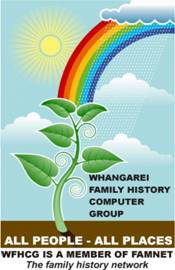 Contacts:
Contacts:
Gloria: (022) 635 4161
Wayne: (09) 437 2881
Pat: (09) 437 0692
Venues
Thursday evening venue is
email me at Whangareifamilyhistorygroup@gmail.com, if you need directions. **NB new Thursday venue
Saturday meetings are held
in the SeniorNet rooms in
The rooms are upstairs in the
Attached is the form for registration to Jan Gow's annual weekend retreat for those who aren't able to travel to Salt Lake City and also a copy of last years retreat in Auckland with our final details to be confirmed when Jan returns from her latest HOG trip to Salt Lake City . This year Jan is bringing the retreat to Whangarei. 22nd to 24th August 2014
The $300 covers accommodation at the Sierra Motel, and Friday dinner, Saturday Lunch and dinner and Sunday lunch. There is a limit of only 15 spaces. The final date to complete registration is 4th August 2014.
The registration will be followed with an email with some information for you to fill out on the research you are wanting to do and the 2&1/2 days researching will give you access to the likes of Ancestry, FindMyPast, FamilyRelatives, TheGenealogist etc and a Skype/webinar session with FamilySearch.
The accommodation is calculated on a share basis which includes a large house where you can continue your research into the early morning if you wish.
Please either print out the form, complete it, and then re-scan and send it back to: whangareifamilyhistorygroup@gmail.com, or email to say you would like to register and have paid the $150 deposit into the account Westpac 03 0345 0140498-00. A receipt will be emailed. Final balance needs to be paid by 19 August please so if someone isn't able to come we know in time to allow your slot to be filled.
There is some prework to be done and these forms will be emailed to those who register for you to complete and return to help Jan get some of your research underway. Any questions please email as above.
Unfortunately, the SLC2NZ gmail account isn't working so we are having to use the WFHC Groups email instead.
Regards,
News and Views
Last Chance to Contribute to GenForum Michael J. Leclerc's Genealogy News
Nothing lasts forever. And recently Ancestry.com announced that several of their websites would be closed to further updates. One of the biggest disappointments was the news that GenForum would be one of those sites.
GenForum was launched by Cliff Shaw, who later went on to found Mocavo. He designed GenForum as a place where genealogists could come and share genealogical information for free. Over time it grew into the largest message board for genealogy.
Cliff sold GenForum to the Genealogy.com website, and in 2003 Genealogy.com was acquired from the A&E Television Network by Ancestry.com. GenForum has continued to be an extremely popular forum for genealogists to find and share information.
After more than a decade, Ancestry.com has announced that GenForum will be closing to new posts as of September 5, 2014. It will remain online as an archive of the messages posted up to the day before it closes.
Who Owns Our Family’s Stories? Michael J. Leclerc's Genealogy News
Last week in the New York Times, Roxanna Robinson had a wonderful piece entitled The Right to Write. Robinson is a novelist and biographer, and told of an experience she had:
I sat on a panel once with another novelist and a distinguished African-American critic, to discuss Harriet Beecher Stowe’s novel “Uncle Tom’s Cabin.” The critic said, “Of course, as a white woman, Stowe had no right to write the black experience.” The other novelist said lightly, “No, of course not. And I had no right to write about 14th-century Scandinavians. Which I did.”
The exchange made me wonder: who has the right to our stories?
The rest of the opinion piece is an interesting discussion of that question. Reading it, I could not help but think of a similar discussion that perpetually erupts in the genealogy world: who has the right to write our ancestors’ stories?
The first part of the conflict settles around factual research: the dates and places of events that took place during a person’s life, especially birth, marriage, and death. Often a great deal of research needs to take place for an individual to find this information. But conducting a large amount of research does not give one proprietary rights to the information. Facts cannot be copyrighted. The way in which you present the facts (e.g., the language you use, etc.) can be protected by copyright. But the fact that someone was born on a certain date, or joined a particular society or organization, etc, cannot be copyrighted. That information can be used by anyone.
But beyond the facts are the stories we uncover. The service of a third-great-grandfather in the Civil War. The volunteerism of a great-grandmother in her church group. The conviction of an ancestral uncle as a horse thief.
Sometimes researchers get very proprietary about the stories that they uncover. Once again, one can only copyright the way in which the stories were told. If they are factual stories (and one presumes that if you are writing stories about your family, it is not fiction), the facts cannot be copyrighted. Anyone is free to tell these stories as well.
One of the major issues we run into with telling stories is not only who has the rights to them, but whether or not they should be published or shared with the world. Many people may disagree with an ancestor’s actions or words, or they may be embarrassed by them and not wish to be associated with them.
My rule of thumb is not to publish stories about living people without their permission (one does not wish to open one’s self up to a libel suit). I also do not share things about people one generation away from living people, unless there is a very compelling reason to do so. And this can be a tricky decision.
During the course of my research, I knew that as a teenager my paternal grandmother lost her mother. And her father (who died when I was only a year old) was not a very pleasant man (to put it charitably).
Research uncovered the fact
that her father, Joseph Dubé, was involved in a barroom brawl that ended with a
young man being so severely injured he died. Joseph was sentenced in
|
|
News story from “La Justice” newspaper in On October 5, 1899, showing that Joseph Dube was sentenced to a year in prison in the death of Mr. Legere. It did shed new light on Joseph’s story, however. He was only 21 years old when the fight occurred. At that age, we all did dumb things we are not necessarily proud of, and make poor choices. So now, instead of being a mean old man, I wonder: was he involved in the brawl because he was a mean person deep inside, or did he make a mistake as a young man when he got drunk; a mistake that he spent the rest of his life regretting because it cost a life, and it turned him very bitter. And who is the one to decide which of those stories is true?
|
For the most part, the reality is that any of us can publish any stories about our ancestors that we find. The important thing is to do your own research, and don’t violate anyone else’s copyright. And, for me at least, it is important to not publish things that would intentionally hurt a living person. My grandmother was the last of her siblings to survive. Once she passed, I had no problem discussing her father’s story. But I would not do so while she herself might be hurt by it
FamilySearch Reaches One Billion Images
FamilySearch.org announced an important milestone this week. They have now put online one billion digital images of historic ancestral records. This is big news for anyone who appreciates free genealogy records. Below are several fascinating facts behind the headline that will be on interest to genealogists:
• Each digital image can potentially contain several ancestral records. Thus, one billion images represent a few billion records (3.2 billion records have already been indexed).
• FamilySearch first started preserving and providing access to ancestral records in 1938 (through FamilySearch centers and affiliated public libraries).
• It took FamilySearch a total of 58 years (until 1996) to record 2 billion images onto microfilm.
• In 2007, FamilySearch first started to digitize their extensive collections. It has taken just 7 years to create the first 1 billion digital images.
• Of the current digital images going online (as mentioned frequently in newest genealogy records), approximately 70% come from digital conversion of existing microfilm records, 25% come from new sources and 5% come from partner organizations (historically, the biggest provider has been Ancestry.com). - See more at: http://www.genealogyintime.com/news/familysearch-reaches-one-billion-images.html#sthash.mH6NYu3q.dpuf
• There are 275 camera teams digitally recording historic images in 45 countries. The run rate is currently 500,000 new digital images a day.
• It takes just 2 to 4 weeks from the time a digital image is first captured to when it goes online.
• The most popular images are for census, immigration, military, birth, marriage, death, church and court records. The records are sourced primarily from national, state, municipal and religious archives.
• FamilySearch has worked with more than 10,000 archives in over 100 countries.
• As identified in the article Top 100 Genealogy Websites of 2014, FamilySearch is the 3rd largest genealogy website overall and the 2nd largest free genealogy website (after Find A Grave). It gets an estimated average of 10,000 visitors a day.
• FamilySearch has 2.4 million rolls of microfilm, 742,000 microfiche, 310,000 books and 4,500 periodicals, so there is no shortage of digital imaging to be done.
• FamilySearch estimates the next 1 billion digital images should take just 3 to 5 years to complete and put online. In other words, genealogists can expect FamilySearch’s collection to double in the next 3 to 5 years.
FamilySearch has at least 3.5 billion images in its possession. This means the current milestone of one billion digital images online represents only about 1/4 of what could eventually go online.
To start searching and see if records you need have been filmed click the link and enjoy FamilySearch.org
Book Review
|
|
Community
Ask an Expert
Question. Murray from Calgary asks: I accidentally added a photo to the wrong person - same name different generation. How do I delete just a photo without deleting any other data?
Answer (from Robert). It's quite easy. Here are two methods: -
1. If you simply want to delete the photo: -
Open the record in Edit view, Scrapbook tab. To get here: -
i. Logon
ii. Select the person from your list of recent records, or by searching for him/her
iii. Open in Edit view. Click the Scrapbook tab
You'll now be looking at a page that looks something like this. This record has one uploaded photo: -

iv. For each scrapbook item there are two links, "Select", and a link to the item itself. If we click "Another Test Picture" the scrapbook item (a picture) will open, if we click "Select" this scrapbook item is selected for editing. In this case we click "Select", and the page changes to look like this: -

v. Click [Delete]
vi. Click [Finish this item] or [Finish editing this person]
There, that's it, the item is deleted. Strictly speaking it isn't actually deleted; we've merely severed the link from this record to the picture. However you probably have no way of searching for the picture except by following a link, so it's effectively gone.
2. However your question implied that you wanted the picture, although linked to another person. You can of course now upload the picture to that person - FamNet will probably detect that the object is already uploaded and merely create the link - but it is probably quicker and more convenient to relink it without re-uploading it. To do this, before you have deleted it: -
i. Click the button [link to family] if the object should be linked to an immediate family member: parents, siblings, spouse(s), and children. This brings up a list like this: -

Link to Family is especially designed to be convenient for group photos. Parents, siblings, partners, and children are the most likely people to be in a group photo that includes the current subject. You can click one or more of the names in the list: the object will be linked to that record and the list re-displayed without that person. A picture (or any other object) can be linked to any number of people.
ii. For other people, use [Link to Others]. This brings up the normal search page and you can search for any record. The record doesn't even have to be from the same database! This is not as convenient as [Link to Family], but more flexible.
Once you have linked the picture to the correct people, click [Delete] as above and the link between the picture and the current subject will be broken. However it remains linked to the other people.
Help Offered
Do you own reference books at home and would be happy to do lookups for members? Or are you willing to visit cemeteries, archives, etc. for others? Simply click here and add a record into the “Information Offered” table: we’ll put a note in the next newsletter, and at any time FamNet users can look up this table and make contact with you.
Like “Useful Web Sites”, we believe that a combination newsletter/table approach is needed. The newsletter can give you an instant “aha” and if it happens to coincide with your need it’s perfect, but you also need the table so that you can look up the list later long after you’ve forgotten which newsletter mentioned the subject that you needed help with.
Information Wanted etc.
Remember that you can post photos for identification, and information wanted requests:-
Click here to request help with some information
We’ll post the photos and information requests in the next newsletter, and they’ll remain on display for at least a year.
There were no new photos at the time of sending the newsletter.
Have Your Say – Letters to the Editor
Just click here and then click the [Letters to the editor] button, then follow the on-screen instructions.
In conclusion
A Bit of Light Relief
|
|
Advertising with FamNet
As of January 2014 if your organisation is not a group
subscriber then there will be a charge for advertising events and services,
which must be paid for before publication. Charges start at $NZ20 for a basic
flier, and increase for more elaborate presentations. FamNet is a charitable
organisation and like everyone else we need funds to help keep FamNet going.
Fees are very minimal. If your organisation paid a yearly subscription you can
have all the advertising you want all year round in the Group News section.
Your group could be anywhere in the world, not just in
To Unsubscribe
If you don’t want to receive any more FamNet Newsletters, to unsubscribe click here and then click [About you], or just let us know and we’ll take you off the list.
Copyright (Waiver)
Feel free to redistribute this newsletter. If you publish a newsletter yourself you may include material from this newsletter in yours provided that you acknowledge its source and include the FamNet URL, www.famnet.org.nz



