Subscriptions and Payments.
Credits: -
You may not need to pay a subscription: you can earn credits by placing data on the site. Storing a family tree of 2000 people is equivalent to a year’s standard access for free. Credits are calculated to the nearest day.
Membership categories
Standard (Free)
You may search the GDB and Document indexes, but from the search page you will only be able to open your own records, and trees for which the owner has given you access rights. You will however be able to open records that are linked to yours, for example with Duplicate links. You may use free resources, such as the list of useful web sites. You will be able to see any GDB record or document in the indexes if it is public, or if you have been given permission to see it by its owner, but you will not be able to open these records (except for your own) without a subscription. You can store your own records; this will give you a subscription credit.
Standard (with subscription)
As for Standard (Free), but you will be able to open any record that you have access to.
Test
Like Standard, but gives access to some pages that are still being tested and so are not available to standard users
Admin
Provides access to administrator functions, as well as test pages and all Standard access. Can see all records, including private records. Can update any record
Guest
You have accessed the site from a guest link, and been automatically logged in as a guest. You have the same access as a Standard user with a subscription, except that you cannot store your own records, create a profile, or do anything that requires an individual logon. You can of course register individually, becoming a standard user.
Library
You have accessed the site from a library link. You can search the site and open any public record, but you cannot store your own records without first becoming a standard user by registering individually.
Current charges:-
Standard and Test subscription. $NZ30 per year, or $NZ120 for 10 years.
Donations
Many users feel that they want to support this site, but have extensive credits and so are not required to pay subscriptions. We welcome donations of any amount: like subscriptions they will add to our funds and make it possible for us to provide a better, more professional service. Unfortunately we are not a registered charity, and these donations are not tax deductible.
To make a donation, simply fill in the amount field, set the field “Nbr of years subscription” to zero, and continue as for a subscription payment. You may combine payment of 1 or more years’ subscriptions with a further donation, if you wish to do so.
Making a Payment
When you click the Payment link from the profile page, or a number of other situations, the payment page appears. It will look something like this: -

Contact Details
These details are from your profile. Check that they are correct, and change them if necessary. It is important that these details are correct so that your payment is correctly identified. In particular your email must be correct, as receipts, or queries if there are problems, will be emailed to the address shown.
Calculate Subscription
Set the number of years of subscription that you want to purchase. The system calculates your payment: in this example $25.
You then click one of the [Pay by …] buttons.
Pay by Cheque
This is a manual payment method. Click the [Pay by Cheque] button and instructions are displayed: -

When your cheque is received and processed your subscription will be extended. A receipt will be emailed. You should make enquiries if you have not received an emailed receipt within a month of posting your cheque.
Pay by Internet Banking.
As far as I know, THIS CAN ONLY BE USED BY USERS WITH A NEW ZEALAND BANK ACCOUNT. If you are a user living outside New Zealand, you should pay by credit card.
Click the [Pay by Internet Banking] button and instructions are displayed: -
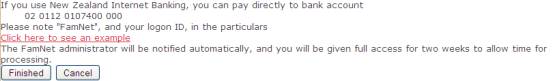
Without closing FamNet, logon to your Internet bank and open its one-off Payment facility (preferably in another browser tab). Here is an example using the Bank of New Zealand. Other banks are similar.
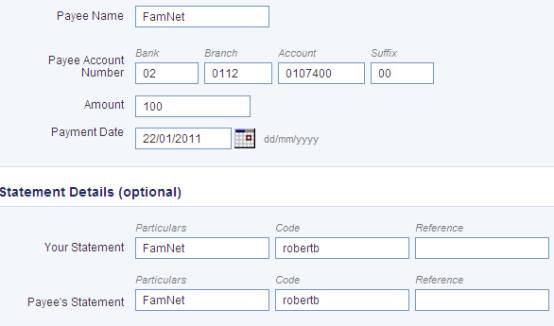
To Account: Enter the numbers given in the instructions.
Amount: Enter the amount calculated
Statement Details.
Put FamNet in Particulars, and your logon id in Code. If you have a long logon id, continue it in the Reference field.
When you have finished, log out of your bank session, and return to FamNet. Click the [Finished] button. As with a cheque payment, when it is received a receipt will be emailed. You should make enquiries if you have not received an emailed receipt within two weeks of making an Internet payment.
Pay by Credit Card
Click this and you will be led through a dialog to pay using your credit card. This is the only method that can be used without a New Zealand bank account. On clicking the [Pay by Credit Card] button, many of the fields previously shown are hidden (to save space) and credit card fields are displayed: -
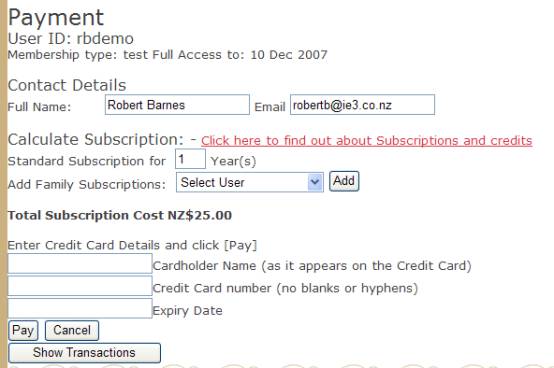
Enter the name shown on the credit card, the credit card number, and the card’s expiry date. Click [Pay]. If the credit card is accepted, then the system will respond like this: -
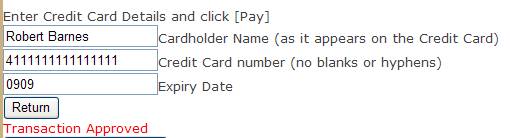
If there is a problem, then the message will tell you what is wrong.
Clicking the [Show Transactions] button shows all recorded transactions for this user: -
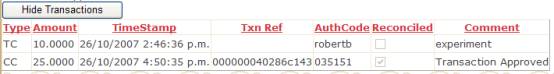
Types are: -
CH Cheque
IB Internet Banking
CC Credit Card
TC Time Credit (set by the administrator).
Unlike other methods payment methods, this is tightly integrated with FamNet, and at the end of the payment process your subscription is immediately extended by the appropriate amount.
Note that FamNet does not store, or even see, your credit card number, as all this processing occurs within a separate, secure web site (Payment Express).