Cenotaph/FamNet
Links
FamNet
links for Cenotaph record xxxxx
Introduction
Cenotaph contains information about soldiers, FamNet contains information about people and their families. We’d like to be able to go from a FamNet record to the corresponding Cenotaph record, and from a Cenotaph record to the corresponding FamNet record so that you get as much information as possible from both systems. However a simple match by name won’t always work: -
· A soldier may be known by one name in Cenotaph, and another in FamNet. For example, my Uncle Albert is “Albert BARNES” in Cenotaph but “Albert Paul BARNES” in FamNet.
· A name match may be misleading: there are several Albert BARNES records in Cenotaph that are not my Uncle Albert
· There may be many records in FamNet corresponding to a single Cenotaph record. For example as well as MY record of Uncle Albert, there are about 20 other records of him in databases submitted by other people.
· There are of course soldiers who are not recorded in FamNet, and other people in FamNet who weren’t NZ soldiers and so aren’t recorded in Cenotaph
To manage this situation we’ve created a link table like this, initially with a crude name match, and then supplementing this with FamNet searches: -
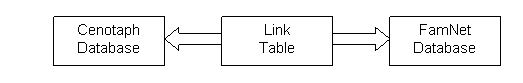
This table contains a record for every link, including links that have been found to be false. For the Cenotaph record of my Uncle Albert there are 38 link records, of which 23 have been confirmed as true links, and 15 have been confirmed as false links.
Link View
This is the view you see when this page is opened from Cenotaph, or after you have located a cenotaph record. The two main parts of this display are the FamNet links, and the general FamNet search
FamNet links for Cenotaph record xxxxx
Here is the start of the table for Cenotaph record C77533, which is my Uncle Albert. Records are colour-coded: -
Green. This is a confirmed match that has FamNet scrapbook entries (photos etc)
Turquoise. This is a confirmed match
White. This link has not been confirmed
Grey. This has been found to be a false match. These are not normally displayed – check [ ] Review false links to see them.
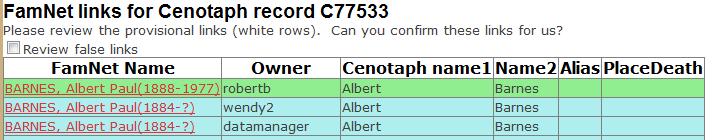
Name1, Name2, Alias, and PlaceDeath come from Cenotaph, and will be the same for all rows displayed
You can click the FamNet Name to open the FamNet record. This allows you to review the link.
Confirming Links
On clicking the FamNet name for an unconfirmed link the corresponding FamNet record is opened in Page View. This includes a special section just under the subject’s name -
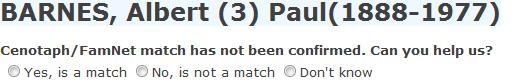
Set this to Yes or No. The buttons disappear and the text becomes
![]()
If you click a confirmed link you can click Change this and the buttons reappear, allowing you to change Yes to No or Don’t Know.
General FamNet search
Here we do a normal FamNet search, initially with the Cenotaph information. For example the default search uses name Barnes,Albert and year of birth <1898, using the Cenotaph name and assuming that anybody going to World War 1 would have been 18 or older in 1914. You should try varying the name: for example if Cenotaph has your soldier as Albert Charles Barnes, try looking for Albert Barnes or even Bert Barnes, as he may have been recorded in FamNet like this.

Selecting any of these records removes it from this grid and adds it to the first grid of FamNet links for this Cenotaph record. Any other records in FamNet that have been identified as duplicates are also put into the FamNet links grid. The first record above should be selected as it is clearly my Uncle Albert. On clicking this record the bottom of the FamNet Links grid now contains
![]()
The line has a white background because the link is not yet confirmed.
Search View
If the Cenotaph page is entered from FamNet’s home page, or you click the button [Show Cenotaph Search Panel] the page is displayed in this form: -
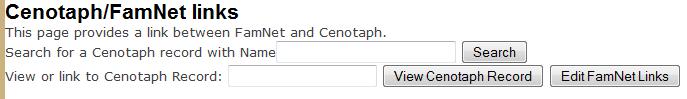
Enter the name that you want, and click [Search]:-
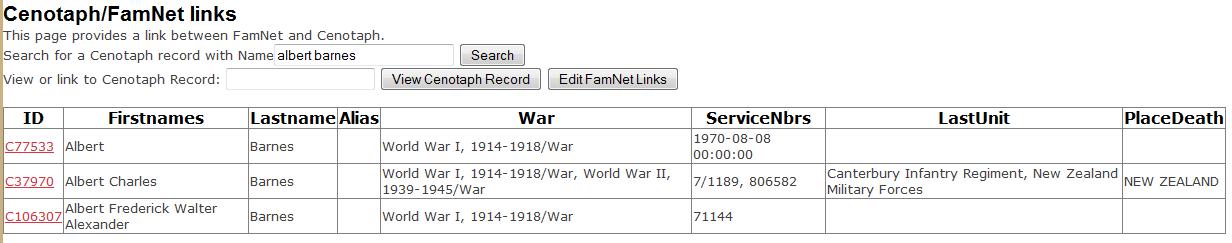
Here we’ve searched for Albert Barnes and found three records, one (the first) of which is my Uncle Albert. Click the record that you think is the person that you want and the key is entered into the 2nd textbox

Check that this is the person that we think it is by clicking [View Cenotaph Record], then continue by clicking [Edit FamNet Links]. When we click [Edit FamNet Links] the page will re-open with the Link View for that row.
If we already know the Cenotaph record ID then we can simply enter it into the 2nd textbox, bypassing the need to search Cenotaph again.